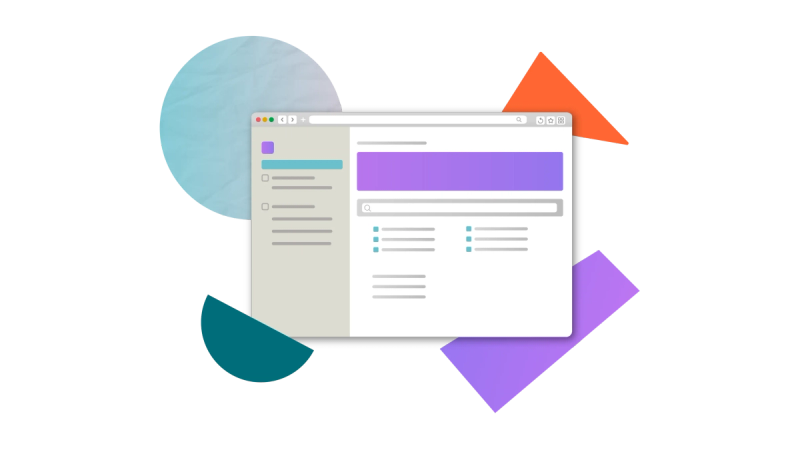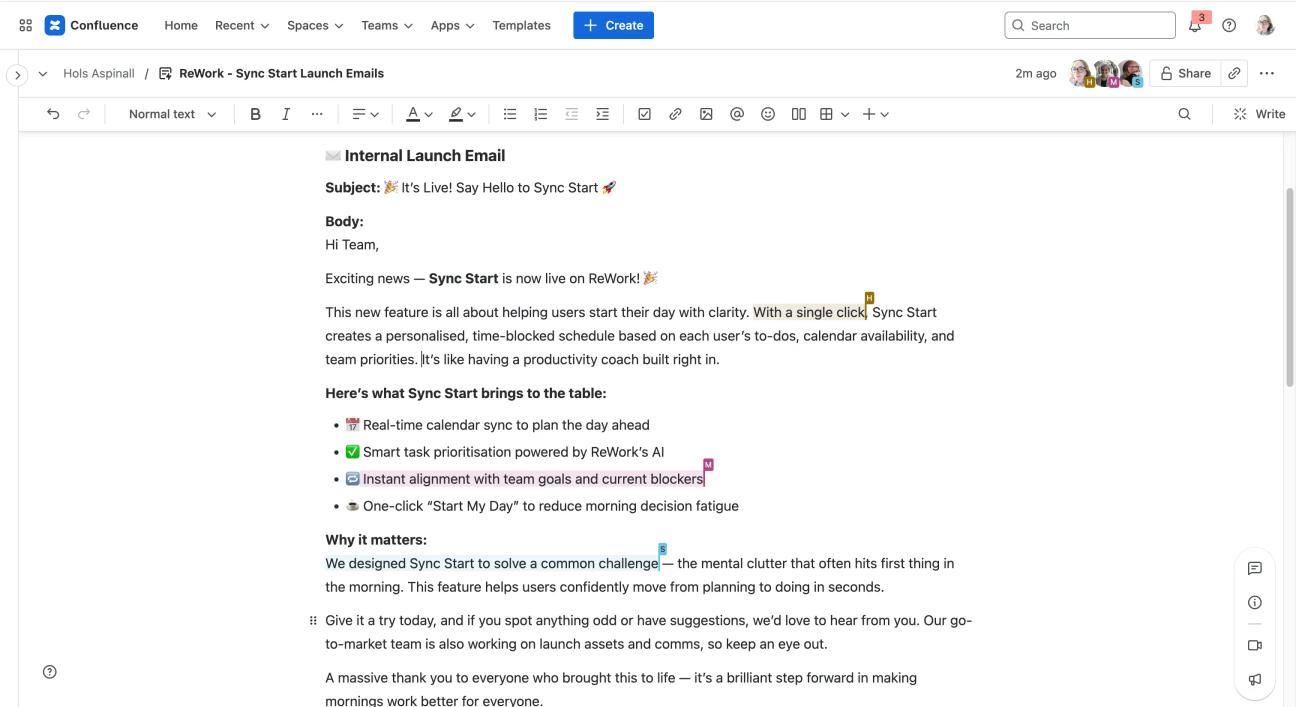If you’ve ever wanted to learn more about Confluence, we’re here to talk you through the basics. Learn about its features, costs, if it’s right for you, and more.
What your team does with its time is important. When you're wasting time on unnecessary tasks, clearing miscommunication, and navigating red tape, employees can't perform at their best.
Confluence helps you boost communication and get your team running at peak performance. If you're already familiar, take a look at our guide on how to
create the best Confluence pages.
Key takeaways
- Confluence is a digital workspace by Atlassian designed for team collaboration and knowledge sharing.
- Confluence consists of spaces that each contain related pages and other content, such as databases. A Confluence space can contain pages, whiteboards, databases, and live docs.
- Confluence comes in two versions: Cloud and Data Center. Each have their own pricing and features.
- Key features include real-time editing, premade templates, third-party integrations, and macros (features that improve page functionality).
What is Confluence?
Confluence is a digital workspace created by Atlassian. Teams are able to create, organise, and collaborate on various types of content, including documents, meeting notes, project plans, and more. At its heart, Confluence enables teams to collaborate and share knowledge, eliminating the need for scattered documents and email threads.
Confluence is a digital platform designed to help teams collaborate and share knowledge
There are two versions: Cloud and Data Center:
- Confluence Cloud is hosted on Atlassian’s own servers, with built-in security and minimal maintenance for a company.
- Confluence Data Center must be hosted on your company's servers and you are responsible for maintaining it. While this can be more expensive and resource-heavy, it gives you more control.
How does Confluence work?
Every Confluence instance - a dedicated account assigned to a specific URL - is arranged in a hierarchical way. This means that each instance is made up of spaces, with files and information inside each space.
More about Confluence spaces
Confluence spaces act as containers for related content. For example, you might have a Confluence space for a certain project, one department, or even an external, customer-facing knowledge base.
This Confluence space houses all the content relevant to an IT team
What lives in a Confluence space?
We call the files and information that live inside a Confluence space "content". There are five types of content - pages, whiteboards, databases, live docs, and smart links.
Pages
Confluence pages are digital documents that support text, images, tables, and other media to record ideas and information. They can be used for various purposes, such as project documentation, meeting notes, team updates, or knowledge sharing. They're highly versatile and customizable, allowing teams to structure information in a way that best suits their needs.
Confluence pages are living documents used to record information
Whiteboards
Confluence whiteboards differ from pages because
they don't have a ‘publish’ function, meaning the page content is never fixed. This difference makes whiteboards perfect for brainstorming and sharing ideas. Users can drag sticky notes and shapes onto the canvas and share in real time with no limits.
From workflows and elevator pitches to gap analysis, whiteboards are a great way for remote or distributed teams to share ideas, streamline communication, and capture valuable insights all in one place.
Confluence Whiteboards are a great way to quickly brainstorm ideas
Databases
Confluence databases are a newer type of Confluence content. They allow users to store structured data within Confluence, such as customer details, project deliverables, or software bugs. It’s possible to sync multiple databases to keep details instantly up-to-date and customise how information is displayed.
Confluence databases are great for recording data in a structured way
Live docs
Confluence live docs are the latest content type (in fact, they're so new that only those enrolled in Atlassian's
Early Access Program can use them). They differ from your standard Confluence page in that you never need to press Publish. They bring the real-time, before-your-eyes collaboration of Google Docs, but are hosted conveniently in your Confluence space. Live docs even support
Confluence templates!
Live docs let you collaborate in real time without ever needing to press Publish
Smart links
Ever wanted to bring your external content into Confluence? Smart links do just that. All you have to do is add your URL, and your smart link is saved in the sidebar with the rest of your content. Confluence Smart Links supports
over 1,000 products - including Miro, Figma, Google Drive, Canva, and Loom - bringing your
context switching down and driving up productivity.
Smart links bring external work into the heart of your Confluence
Key features of Confluence
Confluence is loaded with features designed to help users collaborate and boost their productivity. Here are some of the biggest ones:
Real-time editing
Also known as live editing, real-time editing lets teams collaborate on Confluence content, saving it continually as changes are made. This gives each team member visibility of what's been contributed and helps prevent duplicate work.
Permissions
Manage and control what users can and can’t do on a page, space, or in the entire Confluence instance from the administrator console, helping you to maintain content without unwanted interference.
Page notifications
Users can opt to “watch” a page, which will send them a notification when new page changes are published. This makes it easier for team members to keep up-to-date with the latest company and project information.
Templates
Confluence makes it easy to get set up quicker with a range of templates. Simply create your new content or space and select the template to hit the ground running. Here are just a few templates you can choose from:
- Space templates: Project management space, documentation, knowledge base, legal team space, software project, marketing team space
- Page templates: Employee handbook, blog post, meeting notes, how-to article, team homepage, marketing campaign, project poster
- Whiteboard templates: Elevator pitch, disruptive brainstorm, team formation guide, swimlanes, kanban board, timeline, kanban board
Confluence macros
Confluence uses tools called
macros to add extra functionality to the page.
Confluence macros can be built-in, but it’s also possible to download third-party macros from the Atlassian marketplace.
Examples of built-in macros:
- Info Panel: Highlight text in Confluence with a coloured panel and optional an emoji
- Iframe: Display a webpage within a Confluence page
- Labels List: Show a list of all the labels in use within that Confluence space
- Divider: A horizontal line that separates content on the page
Examples of Panel, Labels List, Action Items, and Iframe macros on a Confluence page
Third-party apps are a great way to add extra functionality to Confluence and customise it to your organisational needs. For example,
Mosaic: Content Formatting Macros &Templates adds a toolkit of extra macros to structure and style your pages.
Confluence integrations
Confluence offers extensive integration capabilities, allowing seamless collaboration with a wide range of tools and platforms.
Here are some example integrations:
- Jira: Connect Confluence with Jira to link project documentation with tasks, issues, and sprints.
- Trello: Embed Trello boards into Confluence pages to keep project plans and task lists organised.
- Slack: Share Confluence pages and updates directly within Slack channels.
- Google Workspace: Integrate Confluence with Google Drive and Calendar.
Integrate Jira in your Confluence page with a handy table of issues
What are the benefits of using Confluence?
- Centralised information: Confluence serves as a single source of truth, letting teams create, organise, and access information in one location.
- Unified collaboration: With real-time editing, comments, and version tracking, Confluence ensures everyone stays aligned, whether working remotely, asynchronously across time zones, or together in an office.
- Boosted productivity and cost savings: According to Atlassian, organisations report a 12% productivity boost across workers and $9.1 million saved (by eliminating alternative tools) over three years on average.
How much does Confluence cost?
The cost of Confluence differs depending on whether you’re using Cloud or Data Center. All prices shown below are in USD.
Cloud pricing
There are four pricing tiers for Confluence Cloud, each with different costs and features. You can check the full pricing on
Atlassian's website.
| Tier | Features | Price |
|---|
| Free | 2GB file storage, unlimited Confluence spaces, plus app and integration support. | Free (up to teams of 10) |
| Standard | Everything in Free tier, plus 250 GB file storage, user permissions, and business support. | Pricing starts at $3.13 per user/month for 10,000 users |
| Premium | Everything in Standard tier, plus AI integration, unlimited file storage, user analytics, 24/7 support, 99.9% guaranteed uptime, and more. | Pricing starts at $6.06 per user/month for 10,000 users |
| Enterprise | Everything in Premium tier, plus 24/7 enterprise support, enhanced security, and the ability to support up to 150 Confluence instances. | Pricing starts at $7.58 per user/month for 10,000 users (billed annually only) |
Data Center pricing
There aren't any tiers in Confluence Data Center, but the pricing does vary depending on the number of users.
Based on 10,000 users, Confluence Data Center costs $230,000 per year. This doesn't account for extra costs, such as maintenance and server costs. You can
contact Atlassian for a more accurate price.
What can you use Confluence for?
Confluence's versatility makes it perfect for collaborative projects, documents, and team spaces. Here are just a few examples:
- Knowledge bases and documentation: Create and maintain a centralised repository of documents, manuals, policies, procedures, and best practices for easy access and reference. Learn more with our guide on creating a Confluence knowledge base.
- Project management: Plan, track, and manage projects by creating project plans, timelines, task lists, and milestones. Integrate with project management tools like Jira for seamless collaboration.
- Company intranet: Centralise company-wide announcements, policies, HR resources, and employee directories. Create a platform for employees to access essential information and resources.
Example pages created with Mosaic: Content Formatting Macros & Templates
- Team space: Create dedicated spaces for different departments, such as HR, marketing, sales, and IT. Customise each department space with relevant documents, projects, workflows, and information tailored to the specific needs of the department.
- Event planning and coordination: Organise events such as meetings, workshops, conferences, and team outings. Share event details, agendas, and resources with attendees to ensure a smooth and successful event.
To see more examples of what you can create in Confluence, have a look through our
Confluence templates.
Is Confluence right for me?
Deciding on a tool for your organisation takes careful consideration. Here's why Confluence might be the ideal choice for you, and a few considerations to keep in mind.
It could be right for you if:
- Your need a centralised knowledge hub: If your organisation struggles with scattered information across multiple platforms or documents, Confluence provides a single source of truth where all knowledge and documentation can be stored and accessed easily.
- You value collaboration and transparency: Confluence fosters a culture of collaboration and transparency by enabling team members to contribute, review, and share content in real time. It promotes accountability and ensures everyone is on the same page.
- You want to streamline workflows: By integrating Confluence with your existing tools and workflows, you can streamline processes, reduce manual tasks, and improve overall efficiency.
When it might not be right:
- Your company is reluctant to try new platforms: To get the most out of Confluence, it’s important to have buy-in from your teams.
- You need a space for small, simple projects: For teams or projects with straightforward requirements, Confluence's robust feature set might feel like overkill. In this instance, simpler collaboration tools might be more suitable. Read our guide on the best collaboration tools for software that might better suit your needs.
Take knowledge sharing to new heights
Confluence is an incredibly powerful tool that can transform your team's productivity. By removing barriers to information and reducing the time spent switching between apps and browser tabs, you give your team back the time they need to realise their full potential.
Just installed Confluence?
Tailor Confluence to your teams’ needs and increase company buy-in with our range of useful apps.