Products made for teams like yours.
Our market-leading apps help users of Confluence and Trello work better, together and apart. Discover our range and take back your workday.
Featured
Mosaic: Content Formatting Macros & Templates
Personalise and enhance your content with Mosaic, your ultimate Confluence sidekick. Mosaic includes engaging macros, a templates library, and Smart Designer - our page design wizard - to transform your content in minutes.
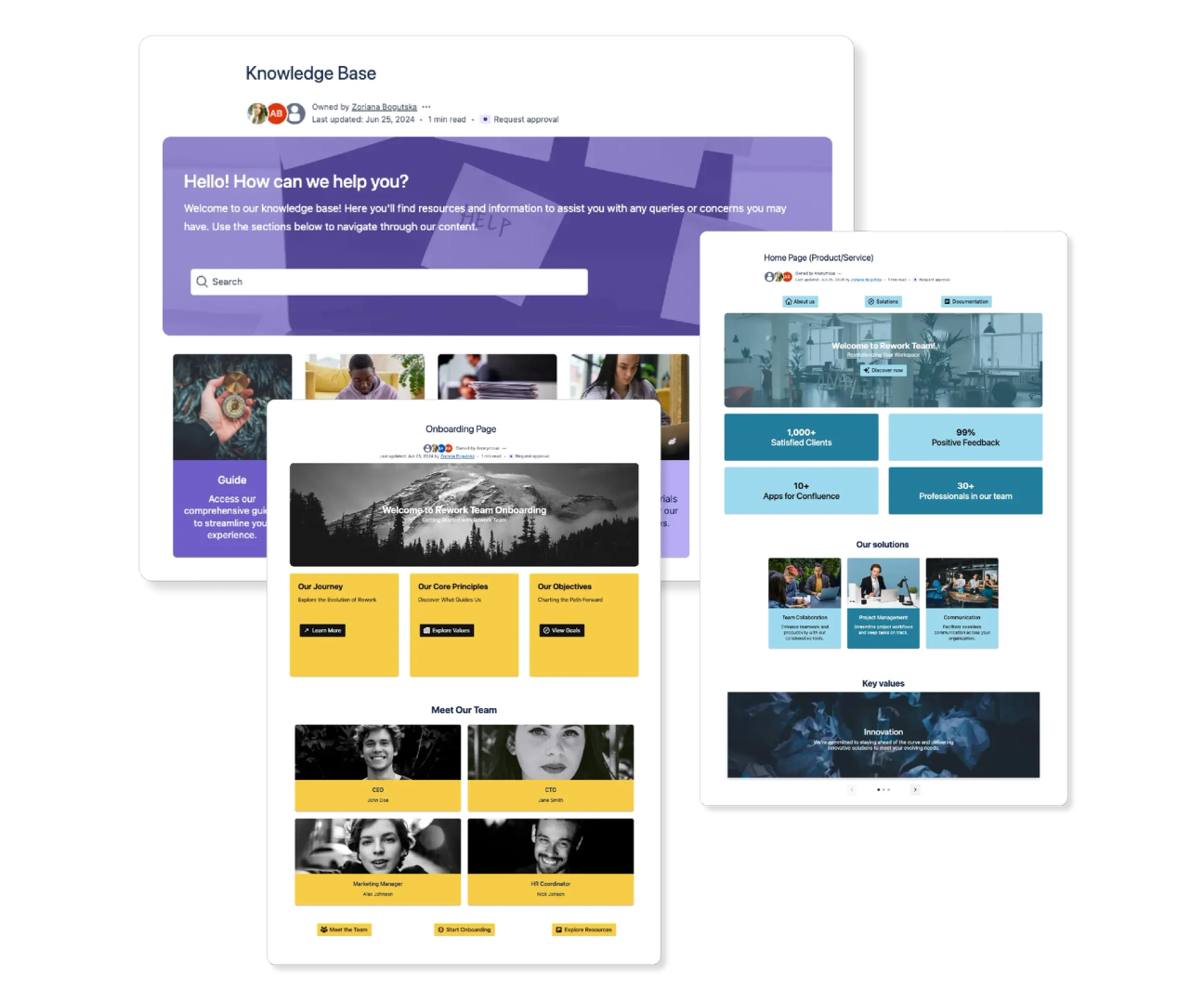
For Confluence Cloud

Mosaic: Content Formatting Macros & Templates
Create informative and engaging pages with the ultimate Confluence sidekick.

Forms for Confluence
Create forms, surveys and polls to gather user feedback - safely and securely within Confluence.

Community Forums for Confluence
Bring the conversation to your Confluence instance with customisable forums.

Progress Bar for Confluence
Give users a visual reminder of which step they are at in their journey.

Buttons for Confluence
Make Confluence hyperlinks more interactive with visually engaging buttons.

Tooltips for Confluence
Add extra context, tips, or information to your content without cluttering the page.

LaTeX for Confluence
Easily convert and display LaTeX mathematical formulas on your Confluence pages.

Numbered Headings for Confluence
Automatically number your page headings and make content easier to navigate.
For Confluence Data Center

Mosaic: Content Formatting Macros & Templates
Create informative and engaging pages with the ultimate Confluence sidekick.

Forms for Confluence
Create forms, surveys and polls to gather user feedback - safely and securely within Confluence.

Community Forums for Confluence
Bring the conversation to your Confluence instance with customisable forums.

ThemeBuilder for Confluence
Customise your Confluence theme however you want with HTML, CSS, and JavaScript.
For Trello

Time Tracking for Trello
Track the time you spend on project tasks and record it on a Trello card.

Daily Updates for Trello
Bring a daily stand-up to your team in Trello with built-in work reporting.

Threaded Comments for Trello
The only Power-Up that lets you create comment chains on your Trello cards.
Products designed for your peace of mind
At Kolekti, we take security and privacy seriously. That's why we’re committed to delivering enterprise-grade security across our range of products.
From participating in Atlassian's Bug Bounty Program to achieving Cloud Fortified status across our Cloud range, we work hard to deliver apps you can trust.










