6 best knowledge management tools compared - how to choose
Share on socials
6 best knowledge management tools compared - how to choose

Jump to Section
Jump to section
1. Confluence
2. Trello
3. monday.com
4. Google Workspace
5. Notion
6. Evernote
The bottom line
Find the right knowledge management software for your company: here are the 6 best tools you can use in 2024.
Are you struggling to manage files and information within your team? Don’t worry - it’s easy to banish digital clutter and reduce overwhelm with an effective knowledge management system.
Every organisation is different. It's not just about finding a solution; it's about finding the right solution for you. We’ve pulled together the best knowledge management tools to help you decide which is right for your team’s needs.
Every organisation is different. It's not just about finding a solution; it's about finding the right solution for you. We’ve pulled together the best knowledge management tools to help you decide which is right for your team’s needs.
1. Confluence
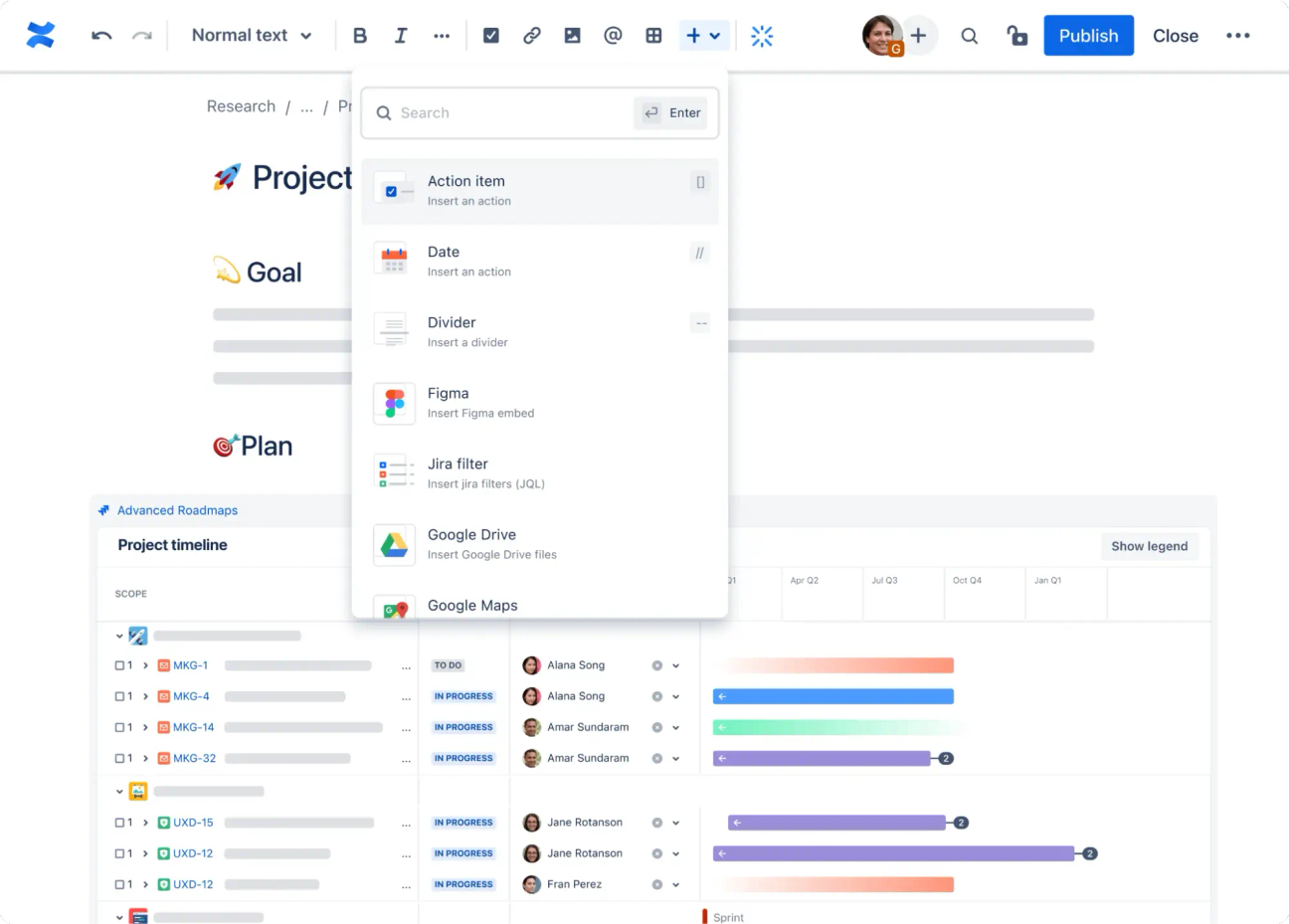
Image courtesy of Atlassian
Confluence is a powerful collaborative knowledge management tool from Atlassian. Documents are called pages, and are organised in a hierarchy within a dedicated Confluence space. This makes Confluence ideal for knowledge bases, wikis, and more.
If you’d like to learn more, our article What is Confluence? will take you through the basics.
If you’d like to learn more, our article What is Confluence? will take you through the basics.
Benefits
- Centralises information: Confluence makes it easy to create spaces with dedicated pages and sub-pages. Because it’s easy to structure and access content, it’s ideal for knowledge bases, wikis, and documentation.
- Integration with Atlassian Tools: Confluence seamlessly integrates with other tools like Jira, BitBucket, and Trello, helping you track tickets, tasks, and project progress in one handy place.
- Endlessly customisable: From diagrams and Google Analytics to advanced design tools like Mosaic: Content Formatting Macros & Templates, you’ll find an integration on the Atlassian Marketplace.
- AI-powered content: Atlassian Intelligence (Atlassian’s AI tool), can summarise Confluence pages, create definitions for jargon, and answer questions, helping users understand and process information quicker.
Drawbacks
- Learning curve: Creating a page is easy, but mastering Confluence can take a little time. You can fast track your learning with our guide to getting the most out of your Confluence.
- Time-consuming to build from scratch: Building new pages to meet specific needs takes time and effort. Thankfully, there are plenty of Confluence templates available to get you started.
Is Confluence right for your team?
Confluence is an excellent knowledge management tool suitable for smaller teams and enterprise-level organisations. If you’re already using an Atlassian product, such as Jira, Confluence is a natural next step. However, if your team has limited resources or simpler needs, Confluence might be too advanced for you.
Explore Confluence
Explore Confluence
2. Trello
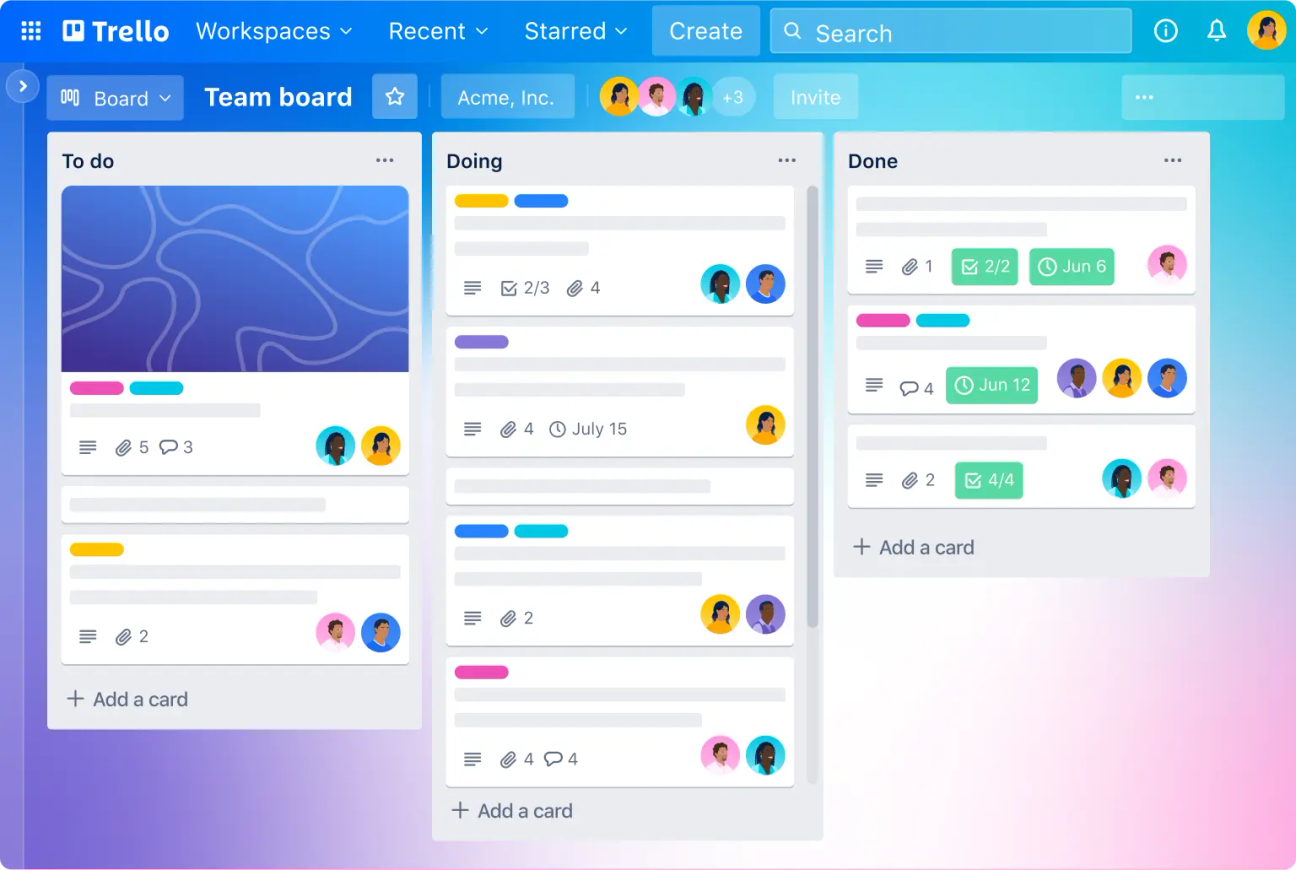
Image courtesy of Trello
Benefits
- Visual organisation: Trello is incredibly visual, with each kanban-style board holding different lists that contain individual cards. This makes it ideal for tracking project updates and information.
- Drag-and-drop interface: Reorganising Trello boards is quick and easy - all you have to do is drag a list or card to its new position.
- Integration support: Trello integrates with many other platforms such as Google Drive, Slack, and Microsoft Teams, helping you to keep information in one place. There are even a range of third-party integrations, called Trello Power-Ups, to extend Trello’s features.
Drawbacks
- Limited complexity: While Trello is great for simple project management and knowledge organisation, large organisations will struggle to organise their information effectively in a board.
- Customisation constraints: Some users may find its customisation options limited compared to other knowledge management tools. This is especially true when creating an engaging single source of truth.
Is Trello right for your team?
Trello is perfect for smaller teams and managing individual projects, but it isn’t equipped to handle large amounts of information. If you’re part of an enterprise-level team, you should look for a more customisable platform with better organisation features.
Explore Trello
Explore Trello
3. monday.com
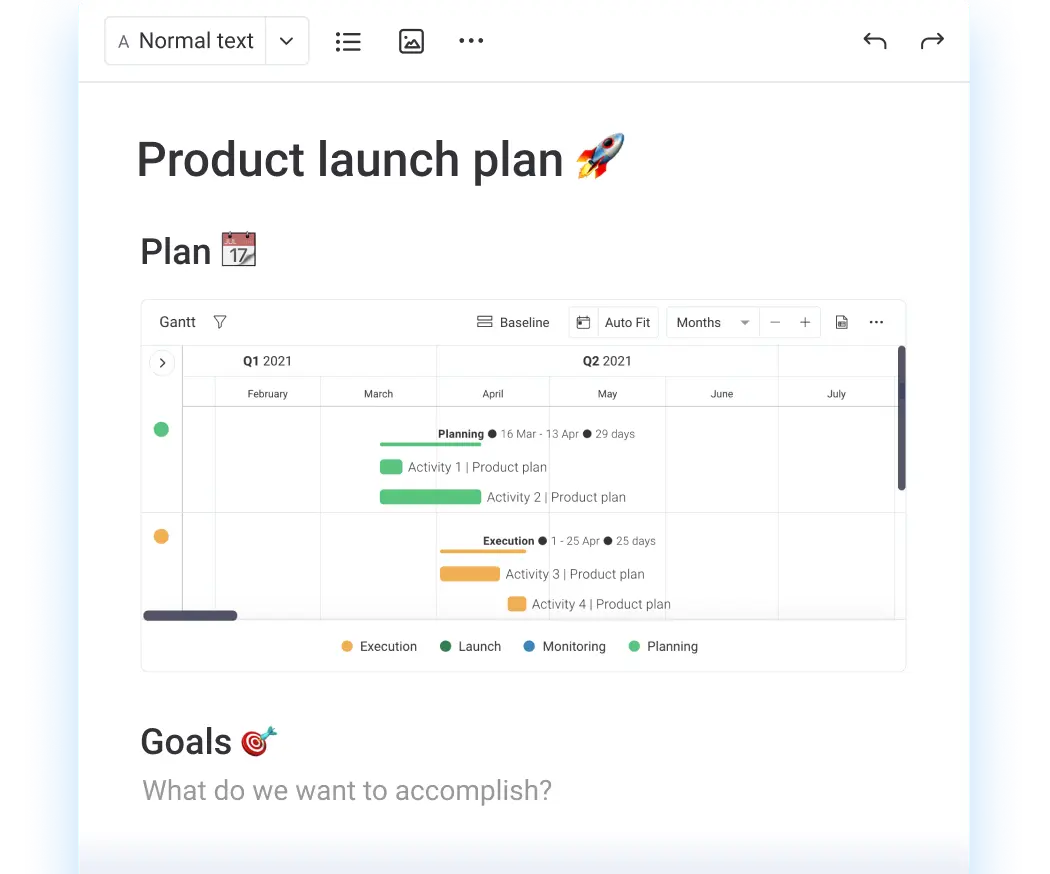
Image courtesy of monday.com
monday.com is described as “a tool that helps teams work together”. Its dedicated documentation tool, monday.com workdocs, gives you a handy way to share and store information in monday.com alongside tasks and projects.
Benefits
- Attach documents to tasks: If you’re tracking a project in monday.com, you can easily tag tasks (known as “items”) with specific workdocs, keeping relevant information in the right place.
- AI integration: monday.com’s AI assistant can build custom templates from just a few words, summarise your content, or dynamically add tags to a document.
- Third-party app support: Thanks to its expansive marketplace, monday.com has an app for just about anything.
Drawbacks
- Not designed for complex documentation: Workdocs are documents and not pages, which means customisation is limited. They’re ideal for noting information, but don’t work well for creating a wiki, knowledge base, or anything similar.
- Hard-to-find workdocs: Due to monday.com’s limited search tool, finding docs can be a chore.
Is monday.com right for your team?
We’d recommend monday.com if your team needs a tool that helps you link ideas and information to projects and tasks. However, because workdocs are fairly lightweight, we wouldn’t recommend them for creating knowledge bases and more complex documentation.
Explore monday.com
Explore monday.com
4. Google Workspace
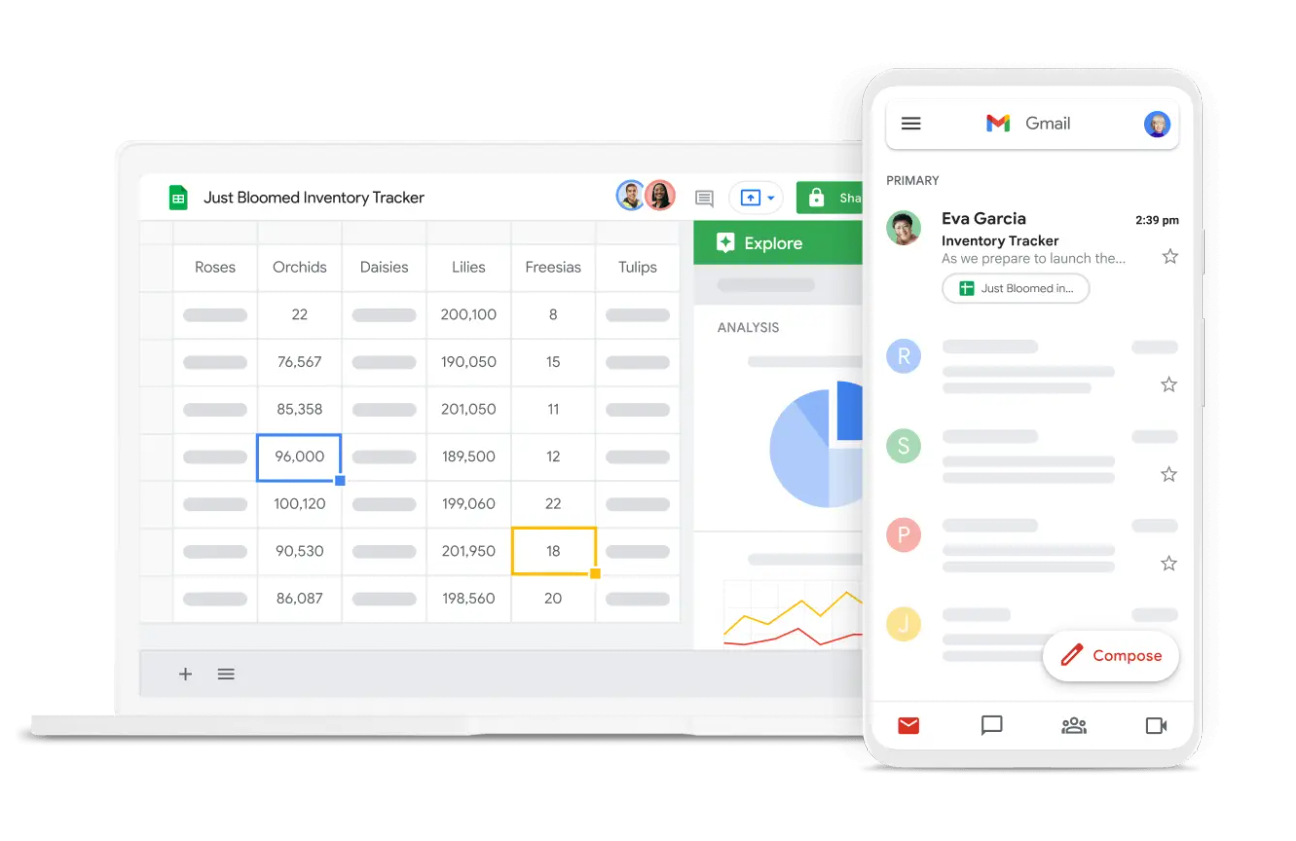
Image courtesy of Google
Google Workspace (formerly G Suite) is a collection of web-based applications created by Google. The knowledge management apps include Google Docs, Sheets, and Slides, which are used to create documents, spreadsheets, and presentations, respectively. These files all live within Google Drive, which is Google’s cloud storage solution.
Benefits
- Easy to learn: Google’s tools are intuitive and very user-friendly. Users familiar with Microsoft’s tools will find the transition incredibly straightforward.
- Everything’s in one place: Google Drive holds files from all Google apps across your workspace, which can save you time when searching.
Drawbacks
- Limited search: Google Drive’s search results depend on whether a document title is descriptive. If documents aren’t properly tagged or categorised, users will struggle to find the information through search alone.
- Lack of structure: Google Drive can often spiral out of control if users aren’t vigilant, making finding information overwhelming. Without clear guidelines or templates, important files can be lost.
- No professional front: Google Drive’s filing system may be suitable for organising files internally, but it’s not a professional way of sharing information with customers and could impact your brand reputation.
Is Google Workspace right for your team?
Google Docs, Sheets, and Slides are excellent work collaboration tools, but Google Drive needs continual maintenance and monitoring. We recommend Google Workspace as a dedicated knowledge management tool for smaller teams who are confident they can keep files well organised.
5. Notion
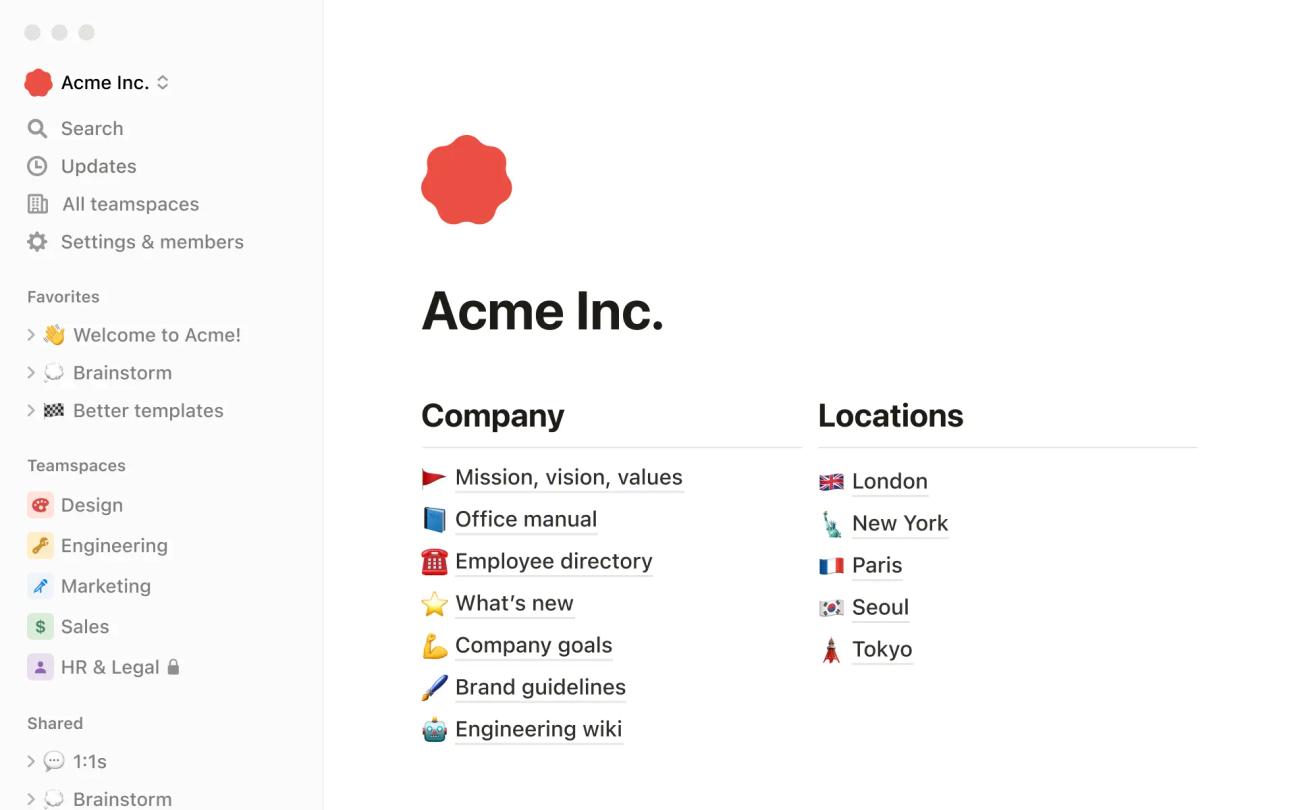
Image courtesy of Notion
Notion is an all-in-one workspace that lets you manage tasks, projects, notes, and documents in one place. It's designed to be highly flexible and adaptable to various use cases, making it suitable for individuals all the way to enterprise-level teams.
Benefits
- Incredibly flexible: Notion’s highly customisable structure gives you a blank canvas to create and organise your workspace however you want.
- Large templates library: From kanban boards to issue trackers (and everything in between), Notion has over 10,000 templates that help you set your pages up quicker.
- Use it anywhere: Notion is available in web browsers, via desktop apps (for Windows and Mac), and on mobile devices (iOS and Android). You can access your workspace anytime, anywhere.
Drawbacks
- Time-consuming to build from scratch: If you need to build custom pages for your team, these can be fiddly and may need dedicated resources.
- Steep learning curve: Notion’s extensive range of features will require time and effort to learn, especially for users new to the tool.
- Limited visual customisation: Notion’s pages are functional but there aren’t many tools or apps that provide engaging, interactive page elements that can be useful for company intranets and knowledge bases.
Is Notion right for your team?
If your team needs customisation and cross-platform accessibility, Notion could be particularly useful. However, if you have simpler needs or require extensive integrations, or need to create consistently branded pages with engaging content, Notion might not be for you.
6. Evernote
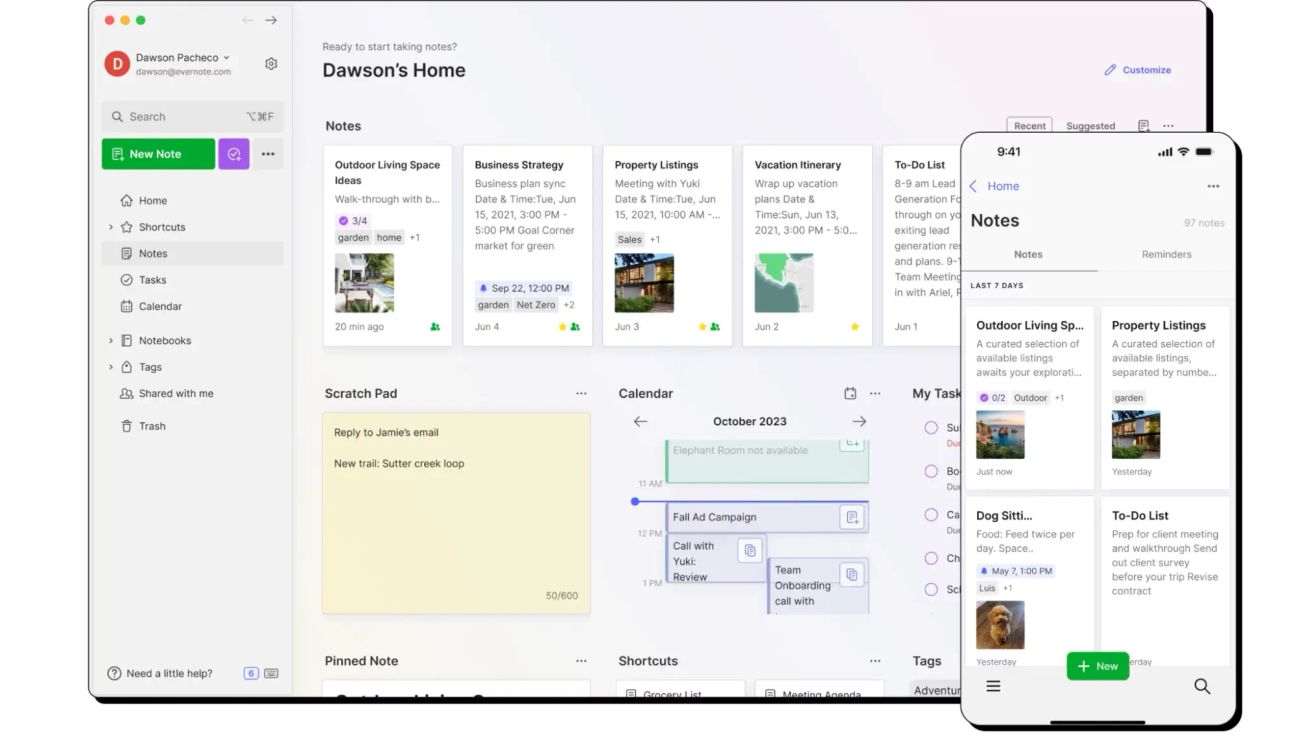
Image courtesy of Evernote
Evernote is a simple but powerful note-taking app designed to help you capture and organise information. If you’re familiar with Evernote, you might think of Evernote as a personal note-taking app. However, it actually offers a pricing tier designed for businesses. The Teams tier offers up to 500,000 notes and 10,000 notebooks a year.
Benefits
- Use it anywhere: Evernote’s lightweight app works across Mac, Windows, Android, and iPhone, so you can jot down notes on-the-go.
- AI-powered tools: Evernote’s search and cleanup functions get an AI boost, making it easier to find what you need and keep your workspace free from clutter.
- Document scanning: Store printed documents and written notes alongside your digital files, so you never lose them.
Drawbacks
- Difficult to scale: Because everything is stored in notebooks, Evernote isn’t ideal for larger, enterprise-scale organisations.
- Limited formatting options: While Evernote’s features are perfect for note-taking, the lack of advanced formatting tools means it isn’t suitable for building knowledge bases and documentation.
Is Evernote right for your team?
If you’re a small business or working solo, Evernote is a great way to create, organise, and keep track of notes on the fly. But because it’s not easily scalable and is primarily for note-taking rather than enterprise-level knowledge sharing, it might not be suitable for big businesses.
The bottom line
No two knowledge management tools are the same, but neither are organisations. And if you don’t want to commit just yet, we’d suggest trialling one or two platforms to compare them for yourself before rolling them out to the wider organisation. Good luck in finding the right software for you!
Apps that help you do more in Confluence
Boost knowledge management by making Confluence even more powerful. Try them for free today!
Related Content
Written by

Senior Content Marketing Manager
As an experienced content marketer and a long-time Confluence user, Hols is passionate about creating educational, accessible guides that help readers go beyond the limitations of their Confluence instance.
Related Content



