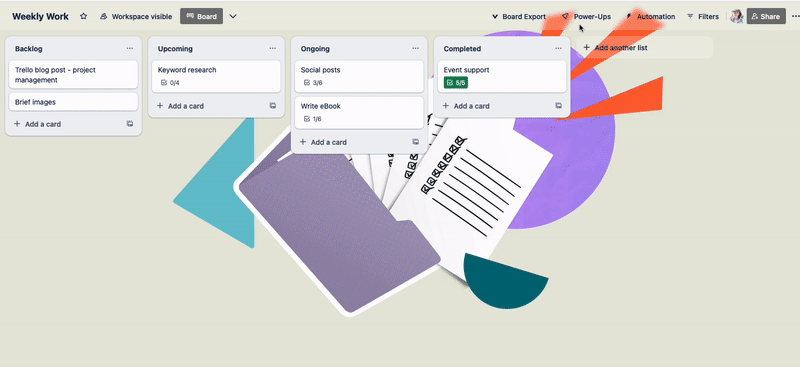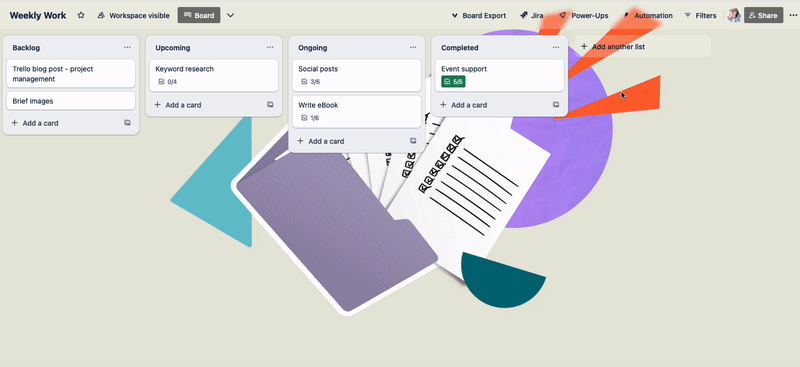Discover the magic of Trello Power-Ups. Find out what they are, what they do, and how to install them today.
For many of us, Trello completely transforms how we work. From clearly visualising our workload to customising boards to suit our organisational needs, Trello lets us plan like never before.
Trello can do a lot by itself, but there are some features that you might want to use that are missing. That's where Power-Ups come in. If you’re already familiar, read our guide to the
best Trello Power-Ups in 2024.
What are Trello Power-Ups?
Trello Power-Ups are apps that add more functions to Trello. They have many different uses, such as adding extra automation to your board, integrating with third-party tools, and creating custom reports.
One example is
Card Delete for Trello. With this Power-Up installed, you can delete cards in just two clicks instead of archiving them first, saving you time.
The Card Delete Power-Up makes it easy to quickly delete Trello cards
What can Trello Power-Ups do?
Power-Ups come in all shapes and sizes. If there’s something you wish you could do in Trello, you can probably find an app to help you achieve it!
Some popular functions include:
- Automatically repeat cards for recurring tasks
- Integrate with Jira, Slack, and Confluence
- Manage your customer information and track conversations
- Let users vote on Trello cards
There’s a wide range of Power-Ups for all kinds of users and teams. Whether you're a software developer looking to make your development board more agile, or a customer manager wanting to transform Trello into a help desk, there's a Power-Up to help you.
How do you install Trello Power-Ups?
The easiest way to install a Power-Up is from your Trello board:
- In the top-right corner of your board, click Power-Ups.
- Click the blue Add Power-Ups button to open the Power-Ups marketplace.
- From here, you can browse Power-Ups. When you find one you like, click Add.
If you need more guidance, follow along with our gif 👇
How do you uninstall a Power-Up?
Just as installing a Power-Up is easiest from your Trello board, it's also the easiest way to uninstall one.
- From your chosen Trello board, click Power-Ups (or the rocket icon) in the top-right corner.
- Choose a Power-Up from the list and click Settings.
- Select Disable.
- Check the box if you want to keep your Power-Up data, then select Disable Power-Up.
Follow along with our gif 👇
Love Trello, but need a better way to manage team documentation?
Confluence is the perfect tool for you - and it even integrates seamlessly with Trello using a handy Power-Up.
How much do Power-Ups cost?
The cost of Power-Ups varies. Some are free, especially those created by Trello (such as Card Snooze and Card Repeat) and third-party integrations (such as Slack and Gmail).
Other premium Power-Ups cost extra, but they often have a free trial so you can give them a try. If you can find these third-party apps on the
Marketplace, they are 100% approved by Trello. Kolekti is a great example of a trusted Power-Up developer.
Are there limits on how many Trello Power-Ups I can have?
Once upon a time, only Premium users could use more than one Trello Power-Up per board at a time. Thankfully this is no longer the case! Now, even users on the free tier can make the most of their Trello boards with unlimited Power-Ups.
Get a premium Power-Up for free!
One of the most useful Trello Power-Ups available is completely free. Get Card Delete for Trello and take the hassle out of deleting your cards. No need to archive cards anymore!