Confluence Jobs to Be Done Framework Example Page
The Jobs to Be Done Framework helps your team understand and prioritise the problems your product solves. Get inspired by our Jobs to Be Done Framework example page today.
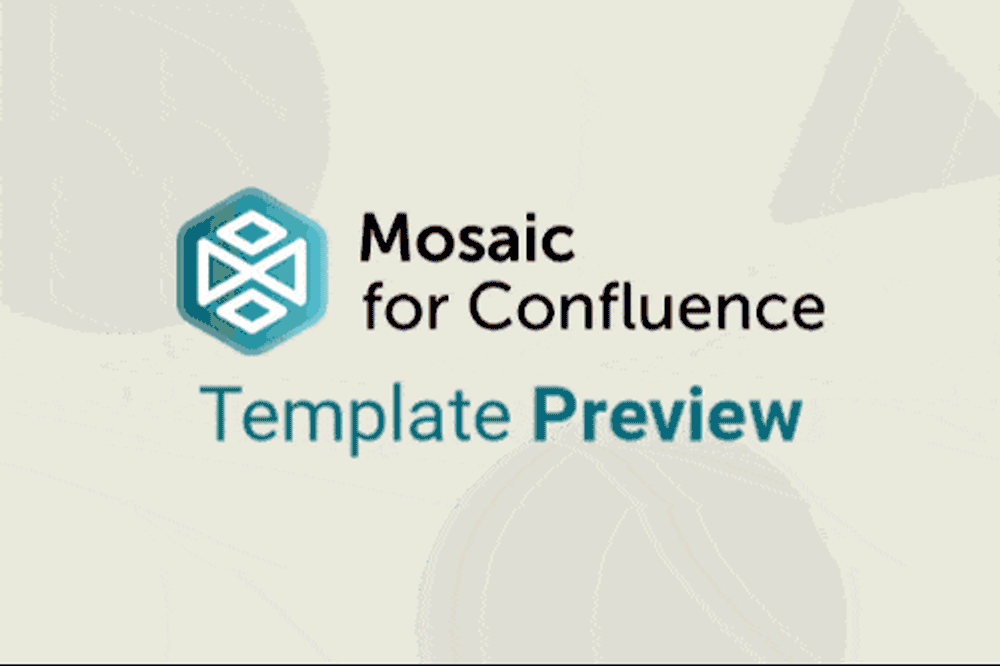
Example pages by Mosaic: Content Formatting Macros & Templates are there to inspire you with what can be achieved in Confluence. Take a look at our example Jobs to Be Done Framework and explore our full range of example pages to see what you can do.
For pages that you can upload directly to your Confluence space and customise as you please, check out Mosaic’s templates.
What is a Jobs to Be Done Framework?
The Jobs to Be Done (JTBD) framework is an internal tool that helps teams understand customer needs by focusing on the ‘job’ they are trying to accomplish. It shifts the team's perspective from building features to solving real-world problems, providing a clear lens for product development and strategy.
Why should your company use a Jobs to Be Done Framework?
Adopting the JTBD framework helps your team prioritise work and build better products by:
Focusing development efforts
JTBD clarifies which problems are most important to solve, ensuring development work is always tied to delivering meaningful user value.
Improving product strategy
The framework provides a clear filter for evaluating new ideas, leading to more objective decisions about your product roadmap and long-term strategy.
Enhancing team alignment
JTBD gives product, design, and engineering teams a shared language to discuss user problems, ensuring everyone is working towards the same goal.
What elements should a Jobs to Be Done Framework include?
An expandable definition
To keep the page free from clutter while ensuring everyone knows what they’re looking at, an Advanced Expand macro can be used to hold the core definition of JTBD, allowing users to show or hide the explanation as needed.

A structured JTBD statement
Using Advanced Cards to break down the 'When I..., I want to..., so I can...' statement makes the framework easy to follow, while the Background macro visually groups these cards together for clarity.
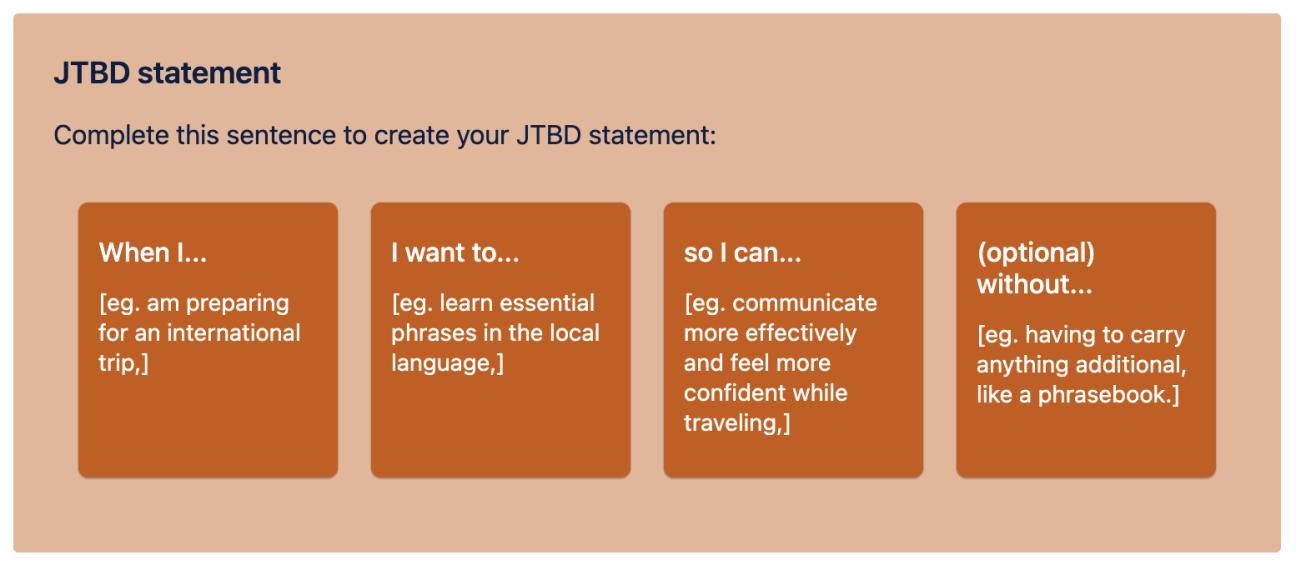
A clear Customer Jobs table
A table (native to Confluence) offers a clear overview of specific customer jobs and their context. Tooltips can be added to headers for extra information without cluttering the view, while the Background macro makes the entire section stand out visually.
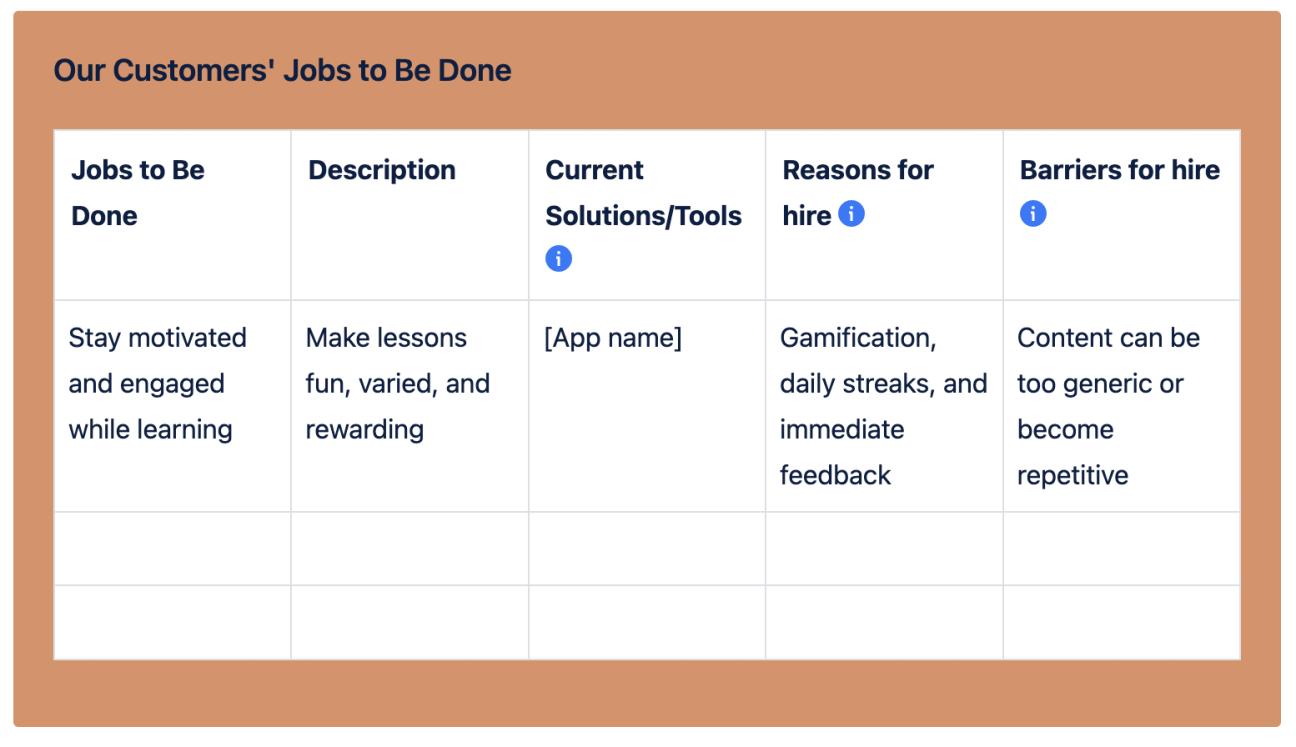
Level up your Confluence with Mosaic
Unlock content formatting macros and templates that will make your Confluence pages shine.
