Trello vs Asana: 5 things to help you choose the right fit
Share on socials
Trello vs Asana: 5 things to help you choose the right fit
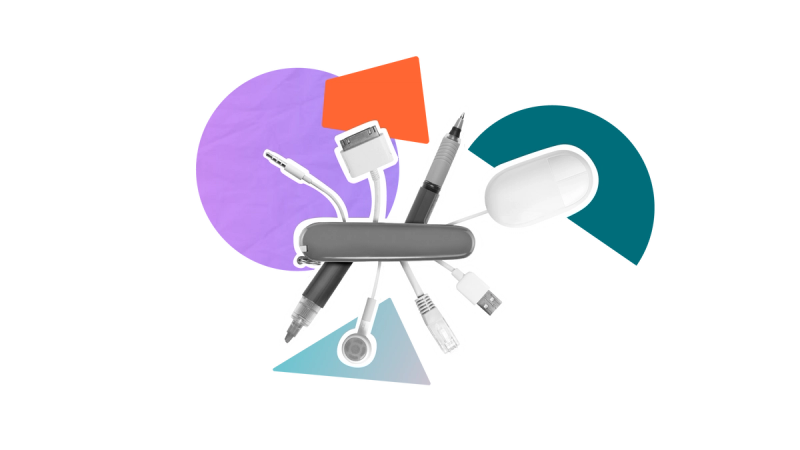
Which is best, Trello or Asana? Here are 5 things to consider before deciding the best fit for your enterprise needs.
Greetings friends!
Welcome to our latest blog, where we'll provide you with productivity tips and tricks to supercharge your workflows.
In this edition, we take a deep dive into two of the most commonly used project management software platforms around–Trello and Asana–and five things we recommend you consider before deciding the best fit for your enterprise needs.
Without further ado, let's get started with our Trello and Asana comparison.
Welcome to our latest blog, where we'll provide you with productivity tips and tricks to supercharge your workflows.
In this edition, we take a deep dive into two of the most commonly used project management software platforms around–Trello and Asana–and five things we recommend you consider before deciding the best fit for your enterprise needs.
Without further ado, let's get started with our Trello and Asana comparison.
At a glance, what is Trello?
At this point, Trello and Asana are probably 1A and 1B on a list of most used project management software tools. However, it's important to understand each at a glance before deciding which is the best fit for your specific needs.
Starting with Trello, it has become one of the most popular planning and project management tools on the planet.
Famous for its customisable Kanban-style lists and flexibility to integrate with a number of tools in your existing tech stack, Trello is easy to use and empowers you and your teams to organise projects into boards, cards and lists, allowing you to track each stage of your project at any given time.
As well as the ability to seamlessly integrate with existing tools, Trello also enables integration with third-party systems to strengthen its capabilities.
These are known as 'Power-Ups’, and you can learn more about our Power-Ups here.
Starting with Trello, it has become one of the most popular planning and project management tools on the planet.
Famous for its customisable Kanban-style lists and flexibility to integrate with a number of tools in your existing tech stack, Trello is easy to use and empowers you and your teams to organise projects into boards, cards and lists, allowing you to track each stage of your project at any given time.
As well as the ability to seamlessly integrate with existing tools, Trello also enables integration with third-party systems to strengthen its capabilities.
These are known as 'Power-Ups’, and you can learn more about our Power-Ups here.
What is Asana?
Like Trello, Asana is a customisable work management tool designed to help teams streamline projects to meet their organisational needs.
Typically used for larger teams/organisations, Asana lets you assign tasks to individual team members and automatically collate tasks from different projects all in one place.
Typically used for larger teams/organisations, Asana lets you assign tasks to individual team members and automatically collate tasks from different projects all in one place.
Like Trello, Asana boasts an extensive template library so users can start automating their workflows right away! This is a really useful feature for new users still finding their way around each platform or for those simply looking for some inspiration (be sure to check our favourite Trello templates, plus some top tips for making them your own).
Trello vs Asana: what’s the difference?
So by now, you may be thinking - 'Trello and Asana are both the same, right?'
Well, not quite. While each is designed with the primary goal of helping you to better manage your workflows in one central platform, they both have their unique strengths and weaknesses that differentiate them in some very important ways.
Let's look at some of them to help you make the best decision for you.
Let's look at some of them to help you make the best decision for you.
1. Kanban views and ease of use
Trello has become famous as the Kanban view tool for project and task management.
Its strength comes from its ease of use, allowing you to quickly create lists and task cards within those lists that can be moved using a simple drag and drop, meaning you can update the progress of each task in your project in a matter of seconds.
Moving tasks from one list to another in Trello is fun! And gives you a real sense of satisfaction as you progress more tasks into that 'Done’ column.
Its strength comes from its ease of use, allowing you to quickly create lists and task cards within those lists that can be moved using a simple drag and drop, meaning you can update the progress of each task in your project in a matter of seconds.
Moving tasks from one list to another in Trello is fun! And gives you a real sense of satisfaction as you progress more tasks into that 'Done’ column.
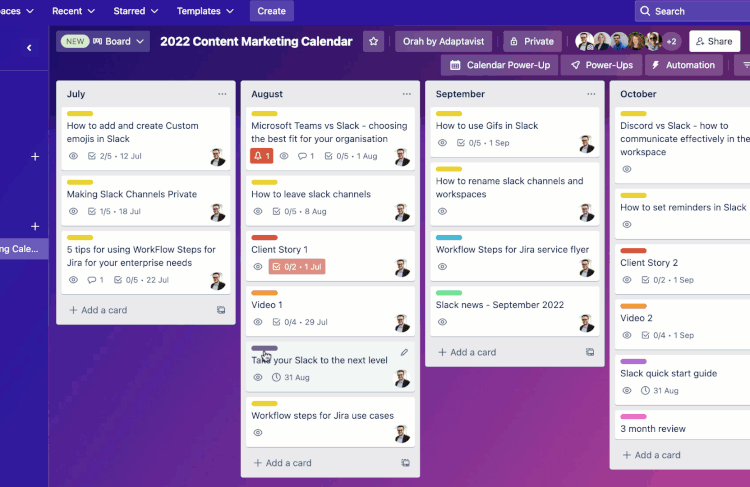
While Asana does have a Kanban view option, it's not quite as polished as the one available in Trello.
Asana employs a more traditional dashboard view, with clear section headers and less focus on cards. This may be preferable for users who are worried about creating too many lists and don't want to end up with a cluttered workspace.
Asana employs a more traditional dashboard view, with clear section headers and less focus on cards. This may be preferable for users who are worried about creating too many lists and don't want to end up with a cluttered workspace.
2. Automation and pricing
Both tools offer a range of automation, but which is more cost-effective?
If you're looking for free automated workflows right from the off, then Trello has you covered.
The latest Digital Etiquette Report from Adaptavist found that 56% of us lose time in our day due to task switching. Automated workflows help to prevent task switching because all the hard work is done for you! You won't need to worry about editing dates, or actioning different commands. Trello can do it all for you, leaving you to concentrate on the more important stuff.
The free subscription allows for up to 250 automated workspace command prompts per month. Users will need to upgrade to the $5/month subscription to increase this allowance to 1,000.
This is great for users who want to test the automation features before committing to a paid plan. It also allows you to gauge how many you'll need before purchasing more than you may need.
Some of our favourite Trello automations include actioning commands via card or board buttons, rules, and calendar and due date commands.
If you're looking for free automated workflows right from the off, then Trello has you covered.
The latest Digital Etiquette Report from Adaptavist found that 56% of us lose time in our day due to task switching. Automated workflows help to prevent task switching because all the hard work is done for you! You won't need to worry about editing dates, or actioning different commands. Trello can do it all for you, leaving you to concentrate on the more important stuff.
The free subscription allows for up to 250 automated workspace command prompts per month. Users will need to upgrade to the $5/month subscription to increase this allowance to 1,000.
This is great for users who want to test the automation features before committing to a paid plan. It also allows you to gauge how many you'll need before purchasing more than you may need.
Some of our favourite Trello automations include actioning commands via card or board buttons, rules, and calendar and due date commands.
Asana users will need to upgrade to a Business plan ($24.99 per user, per month) to use any of the automation triggers available within the platform. For those using Asana on a Premium subscription ($10.99 per user per month), there are some automation options available. However, these are limited to several preset rules.
3. Task assignment and team management
One of our favourite things about Trello, even if you're using it on a free subscription, is the unlimited number of people that can be added to your workspace. Whether you're a team of 1 or 101, your whole team can be included, reducing organisational silos.
It's also easy to keep members notified of the progress of specific tasks within your project. Simply add the relevant individual(s) as a ‘member' to your card, and they'll receive a notification when there are any changes made to the card.
For example, if I'm working on a blog with my colleague Dan, I'll simply add both of us as members to the card on Trello. From there, we'll both receive notifications as the card progresses from ideation, and draft, to review and, our favourite, published!
Adaptavist’s latest Digital Etiquette Report also found that 54% of people spent more than 30 mins per day searching for the info they need to do their job. Adding team members to a card gives you the ability to store all the necessary project information in one place, bringing an end to trawling through your recent documents trying to find the right thing.
It's also easy to keep members notified of the progress of specific tasks within your project. Simply add the relevant individual(s) as a ‘member' to your card, and they'll receive a notification when there are any changes made to the card.
For example, if I'm working on a blog with my colleague Dan, I'll simply add both of us as members to the card on Trello. From there, we'll both receive notifications as the card progresses from ideation, and draft, to review and, our favourite, published!
Adaptavist’s latest Digital Etiquette Report also found that 54% of people spent more than 30 mins per day searching for the info they need to do their job. Adding team members to a card gives you the ability to store all the necessary project information in one place, bringing an end to trawling through your recent documents trying to find the right thing.
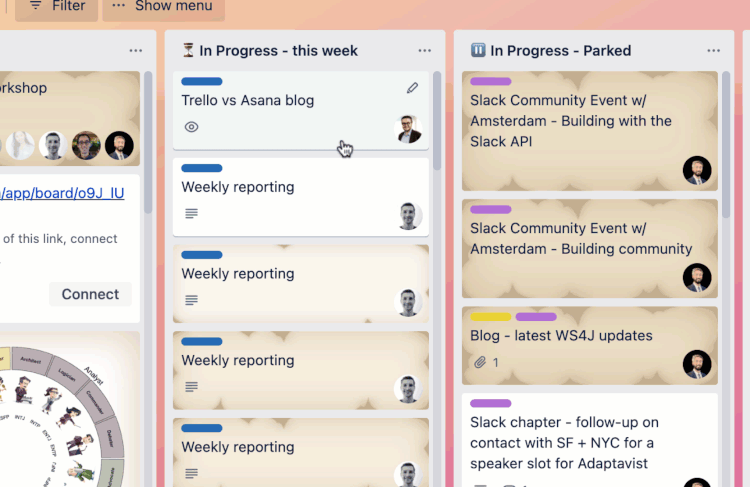
How to add a team member to a Trello board
Asana uses a more direct task assignment function and allows project managers and team leaders to get a high-level overview of project progress in one space. Asana provides a master list of tasks and uses the 'My Priorities’ tool to organise tasks into ‘Upcoming,' ‘Overdue,' and ‘Completed.'
This is useful for much larger teams, where Project leads have to keep track of multiple tasks across multiple teams. The master list gives a clear picture without having to switch between different tasks.
This is useful for much larger teams, where Project leads have to keep track of multiple tasks across multiple teams. The master list gives a clear picture without having to switch between different tasks.
4. Template libraries
As we mentioned, both tools offer several templates to provide you with an instant starting point for your workflows.
But what are the different offerings on show?
Trello's templates stay true to its Kanban view strengths. Whether you're using templates to better manage your onboarding processes or as a daily work-from-home planner, all templates are fully customisable to reflect your existing working patterns and flows.
Asana's templates provide a suggested 'best primary view' depending on your project types, as well as suggested app integrations and automation. Asana also incorporates third-party templates, sharing templates used by its existing brands to help give inspiration from a wider variety of sources.
But what are the different offerings on show?
Trello's templates stay true to its Kanban view strengths. Whether you're using templates to better manage your onboarding processes or as a daily work-from-home planner, all templates are fully customisable to reflect your existing working patterns and flows.
Asana's templates provide a suggested 'best primary view' depending on your project types, as well as suggested app integrations and automation. Asana also incorporates third-party templates, sharing templates used by its existing brands to help give inspiration from a wider variety of sources.
5. Reporting
Trello comes with a number of built-in reports. They provide users with high-level summaries of:
- Cards per due date
- Cards per list
- Cards per member
- Cards per label
These are useful for providing a quick visual overview of your team's workloads, priorities and impending deadlines, allowing you to be flexible and make adjustments where necessary.
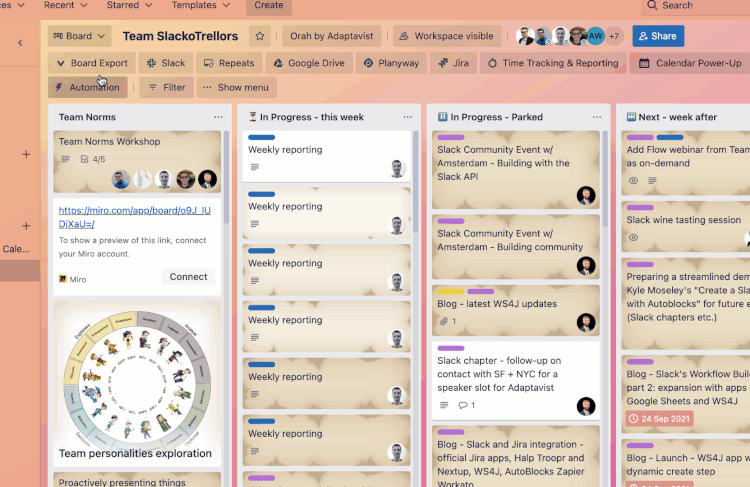
If you’re looking for a way to export your Trello data for further reporting or analysis, then check out our Board Export Power-Up here.
Asana's reports, available to those on Premium Subscription and above, allow you to add and create custom fields based on what aspect of your project you're looking to track (for example, cost per task).
Asana's reports, available to those on Premium Subscription and above, allow you to add and create custom fields based on what aspect of your project you're looking to track (for example, cost per task).
Check out all our Trello power-ups and learn more about how you can work more collaboratively using Trello:
Related Content
Read moreWritten by
Related Content
Read more


