4 must-have Trello board templates - with tips to make them your own
Share on socials
4 must-have Trello board templates - with tips to make them your own
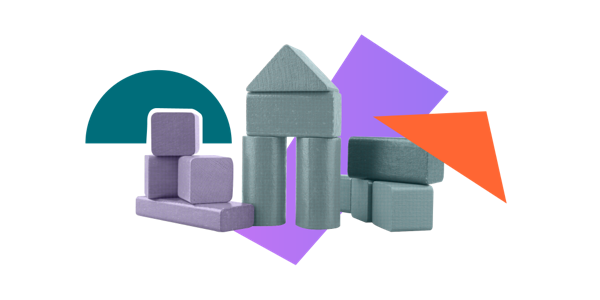
Make your Trello board work for you with our 4 favourite templates. Let's make your day more productive!
“The hardest part is starting. Once you get that out of the way, you’ll find the rest of the journey much easier.” Simon Sinek
There’s nothing worse than staring at a blank screen, willing ideas to appear as if by magic.
The good news is, with Trello templates, you can kick any procrastination to the kerb and banish blank page anxiety for good.
Armed with the right Trello template, you have an instant starting point, a tried and tested framework to focus your thoughts and shape your ideas into something spectacular.
Scrap starting from scratch
So next time you need to create a new workflow, plan a project or track weekly or monthly tasks, don’t waste your time reinventing the wheel. Instead, take advantage of some of the amazing templates designed and shared by the Trello community every day.
If you are unsure how to get started, keep reading as we are about to share four of our favourite templates, including some top tips to take them to the next level.
Getting started
For every template that you could possibly imagine, head over to https://trello.com/templates now, where they are all neatly arranged into searchable categories, from productivity to project management and everything in between.

Templates for Trello homepage
If the choice is too much and you can’t decide which one to use first, fear not; here are four of our favourites to help you get started:
1. New hire onboarding template
Creating an effective onboarding process is crucial, especially for hybrid or fully remote employees. The right approach can make all the difference in helping someone adjust to a new role fast and feel part of the team.
According to a survey by Statista, “79% of respondents agreed that onboarding speeds up the time required to integrate into the company culture.” This template (created by Lauren @moonlassian) has everything you need to get started, saving you hours of painful planning.
As well as suggested tasks for new employees before and after they join, it also includes a section for employees to ask questions, request things and figure out who looks after what in the company.
Like every Trello template, you can customise it to reflect your own onboarding process workflow. It might not include everything you need, but it will give you a great starting point.

Take it to the next level:
- Why not use the Threaded Comments Power-Up with this board? It will allow newbies to your organisation to post comments and ask questions directly to their manager, co-workers or HR, which will hopefully help them feel more empowered and connected.
2. Podcast workflow template
If you currently run a podcast or have always thought about starting one, this template is for you. Created by our very own Dan Ivory and Ryan Spilken, it covers everything you need to manage a podcast and keep your production flowing effortlessly.

Take it to the next level:
- Try using this template with the Board Export Power-Up by Kolekti, which allows you to export the cards you have selected for the current episode. Then, you can easily copy the list of card titles from the exported Excel file and paste these directly into your podcast episode details, ready to be uploaded to SoundCloud, iTunes, Spotify, etc. No more manually typing or copying and pasting each one individually!
3. 'Getting things done' template
This template does exactly what it says on the tin; it helps you get things done. The principles behind it are based on the book ‘Getting things done-the art of stress-free productivity’ by David Allen, which explores a new way of working to help you be more productive and feel more in control of your work.
This board gives you a place to manage everything, from the projects you are working on to the ideas rolling around in your head. It also helps you track the tasks you need to focus on and the dependencies you are waiting on to get things done.

Take it to the next level:
- To get the most out of this template, its designer, Kelvin Braggs recommends reading Allen’s book first. Also, if logging or reporting your team's working hours is something that would be helpful, try using the Time Tracking and Reporting Power-Up with this board to keep everyone in sync.
4. Work from home daily planner template
This template is perfect for anyone who wants to organise and manage their weekly tasks and goals. With many of us now working the majority of the week at home, this template (created by Sarah Costello from TalentHub) provides remote workers with one place to keep track of everything, including best practice guides for scheduling work.
The board includes columns to organise all of your ‘to-do’ lists. You have one column per day of the week to help you prioritise and move tasks around as priorities change. And a final column to track all the work you have completed per week. Individual contributors and teams can use this template to keep everyone in sync and working together to achieve their goals.

Take it to the next level:
Again, using the Time Tracking for Trello Power-Up could be a super helpful addition to this board. Alternatively, if seeing the next checklist item at the board level would be handy, why not try this Chrome extension for free?
Ready to use Templates for Trello?
Hopefully, by now, you can’t wait to get started with Templates for Trello. But if you still need convincing, here’s a quick summary of why it's definitely worth giving them a go!
- The heavy lifting is done for you: with a Trello template, a lot of the hard work on the design and structure has already been done, saving you precious planning time and helping you focus on the tasks at hand.
- Simple and intuitive to use: Trello makes it super easy to find, copy and customise any template to suit your own needs.
- Your shortcut to success: next time you need to create a new project plan or workflow, don’t start from scratch; wow everyone with a slickly designed Trello template.
Take your Trello even further with our range of Power-Ups
Related Content
Read moreWritten by

Senior Product Marketing Manager
With over 10 years in Product Marketing and the longest-serving member of Kolekti's marketing team, Jimi is a force to be reckoned with. Jimi excels at go-to-market planning, digital marketing, and line management across the full product life cycle.
Related Content
Read more


