Trello vs Slack – which tool is right for your team?
Share on socials
Trello vs Slack – which tool is right for your team?

Trello or Slack? Learn which tool is perfect for your team's needs with our ultimate comparison guide.
In the ultimate app match-up, we meet two tools taking the world by storm to see how they shape up.
Two apps, three parts
In the blue corner, making it easy for teams to manage projects, it’s Trello. In the red corner, a communication champ that keeps context switching under control, it’s Slack. In this three-part blog series, we take a look at how these two awesome apps stack up and help you figure out if they’re a good fit for your organisation.
In part one (right here, right now), we’re getting better acquainted with Trello and Slack, finding out what they can do and how they can help your teams be more productive. And we’ll compare the two so you can figure out which one meets your needs.
In part two, we dig a little deeper, looking at the best options to use these apps together, add-ons built by Trello and Slack specifically for this purpose.
And in part three, we’ll fill you in on some other tricks and tips to integrate Trello and Slack, turning your team into a productivity powerhouse.
What is Trello?
Trello helps teams manage and make progress with projects, up their productivity, and collaborate, even when they’re miles apart. This kanban-based tool can be adapted for a variety of uses, from personal organisation to planning advanced software development sprints.
Its ease of use and flexibility make it a firm favourite for many. Part of its popularity stems from the simple UI and fun aesthetics – such as the ability to customise the board’s background and card covers.
Welcome to your workspace
In your Trello workspace, you can create project- or team-specific boards. Then you add lists to your boards that contain collections of cards. Cards are where you typically store tasks. Within each card, you can also store sub-tasks in the form of checklists, as well as any extra information you need.
Trello enables easy collaboration by allowing team members to join a board and make real-time updates to cards (depending on permission levels). This means everyone is instantly in the know about all the latest project developments. Users can comment on cards to further discuss or clarify the current status of a particular task.
Awesome automation
Trello’s Butler feature lets you speed up repetitive tasks straight out of the box. You can create rules and buttons that take control of actions in just one click, automating whatever you like. Use this no-code automation to surface upcoming deadlines, schedule teammate assignments, and create custom card buttons to build processes quickly.
For planning meetings, organising events, setting goals, or getting on with projects, Trello makes setting up and customising workflows simple and intuitive, whatever you’re working on.
Learn how to automate repetitive manual tasks in this quick and easy-to-follow video.
What is Slack?
Slack is a messaging app, first and foremost. It connects people with the information they need and helps transform the way an organisation communicates. Once team members are added to a Slack workspace, they can send direct messages to each other or set up a channel for a certain project, topic, or team.
Beyond the chat
But Slack has grown to be much more than just a messaging app. It’s now the central source of communication and information for organisations of all sizes – replacing clunky email chains and overflowing inboxes.
It provides a shared source of searchable information, which everyone has access to (in a specific channel, for example), making it much easier to get up to speed, stay aligned, and make decisions as a team. And users can integrate Slack with their other applications to receive notifications in the app – providing a central source of updates.
Slack can become your communication hub for team building, project conversation, app notifications, and triggering actions. And with customisations galore, including uploading your own emojis, you can make sure everyone feels right at home in your virtual workspace.
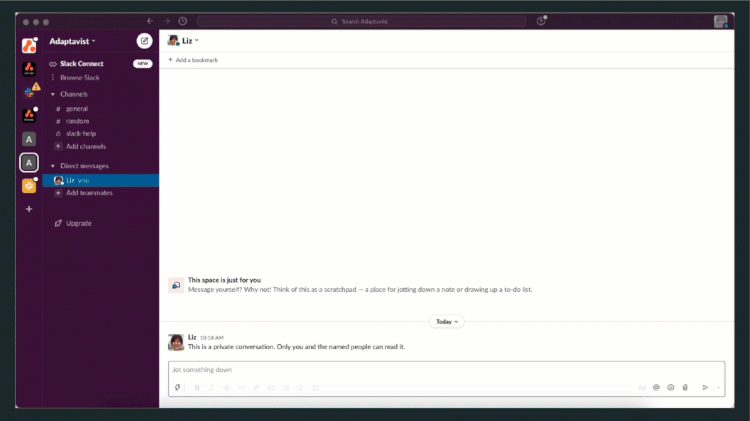
Take your pick…
Which is the right tool for you? Well, as you’ve probably deduced from the descriptions above, Trello and Slack are two very different beasts. They’re both top choices for the different communication and collaboration challenges they solve.
If you’re looking for a user-friendly way to visualise project plans or an ideation process, then Trello would be a great option. But if you’re more in need of an instant messaging platform to improve communication, avoid endless emails, and boost team morale for remote working, then Slack would be the way to go.
Want the best of both worlds?
But why choose between the two? In our opinion, if yor budget allows, the best answer is to use both! Slack and Trello complement each other perfectly.
Next, we’ll take a look at how you can supercharge your Slack and take Trello to the next level with Trello Power-Ups and Slack Apps. And in part three, find out how to make more of this dynamic duo with clever integrations to help them work seamlessly together.
Take a look at our suite of Power-Ups that help you stay organised and do more in Trello.
Related Content
Read moreWritten by

Senior Product Marketing Manager
With over 10 years in Product Marketing and the longest-serving member of Kolekti's marketing team, Jimi is a force to be reckoned with. Jimi excels at go-to-market planning, digital marketing, and line management across the full product life cycle.
Related Content
Read more


