How to gather external data in Confluence (and why you should do it)
Share on socials
How to gather external data in Confluence (and why you should do it)

Jump to Section
Jump to section
How to gather external data using Confluence
Why gather external data in Confluence?
Use cases for gathering external data
Discover how you can use Forms for Confluence to gather external data - and all the reasons you might want to.
Your team might be brilliant, but you definitely don’t have all the answers. That’s why it’s essential to make it easy for non-Confluence users to provide their input. Not only can you gather external data and feedback in Confluence, it’s also a handy and secure way of storing details and visualising form data.
How to gather external data using Confluence
To start gathering data, you’ll need a forms and surveys tool like Forms for Confluence. It’s free for up to 10 users - follow our guide to start creating Confluence forms today.
This guide specifically follows the steps for gathering data using Forms for Confluence.
Step 1. Change global permissions
1. Click “Settings” in the top right of the navigation bar. This will load a new page.
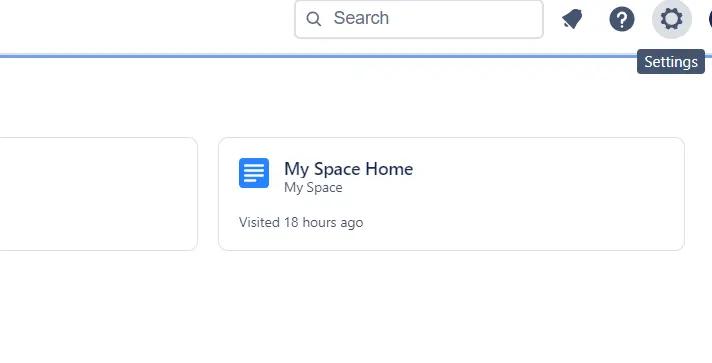
2. In the left-hand bar, go to “Global Permissions” to change who can access your content.
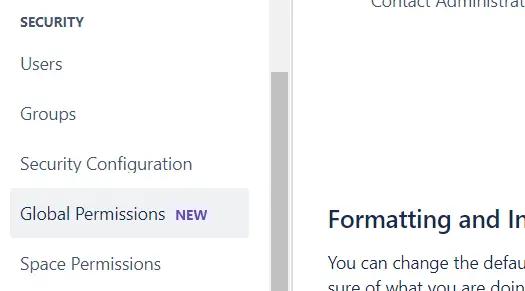
3. Select the "Anonymous Access” tab, then click “Edit”. Select “Use Confluence” to give outside users access to your Space - more on that in a moment - and press “Save”.
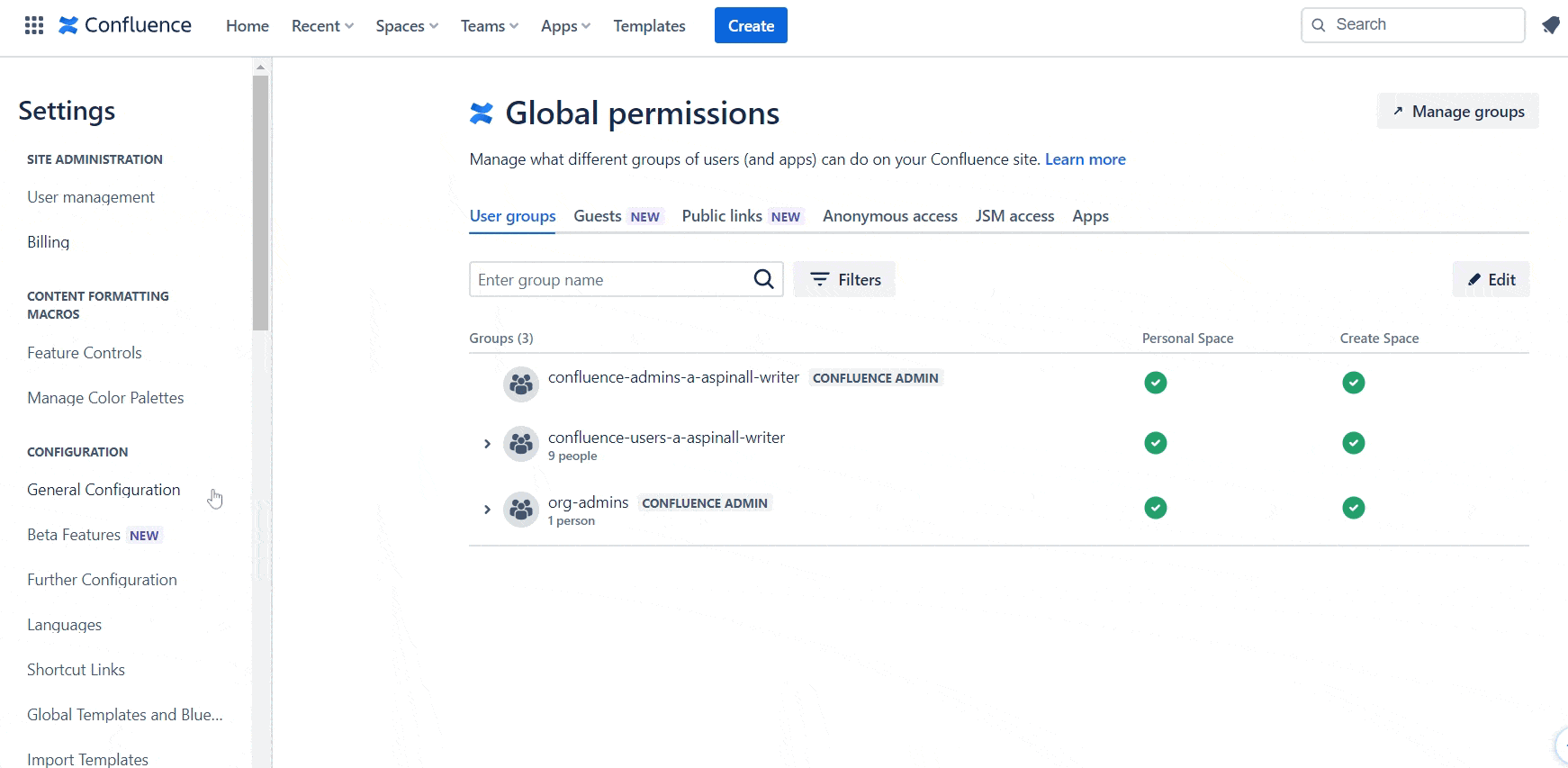
Step 2: Create a new space for external users
1. Create a Confluence space for the external users you want to give access to your content.
2. Within your new space, create any relevant pages and add forms or surveys to the pages using Forms for Confluence. Learn how to create Confluence forms with our handy guide.
3. In your designated space, navigate to “Space settings” in the left-hand sidebar, then under “Space permissions”, click “General”.
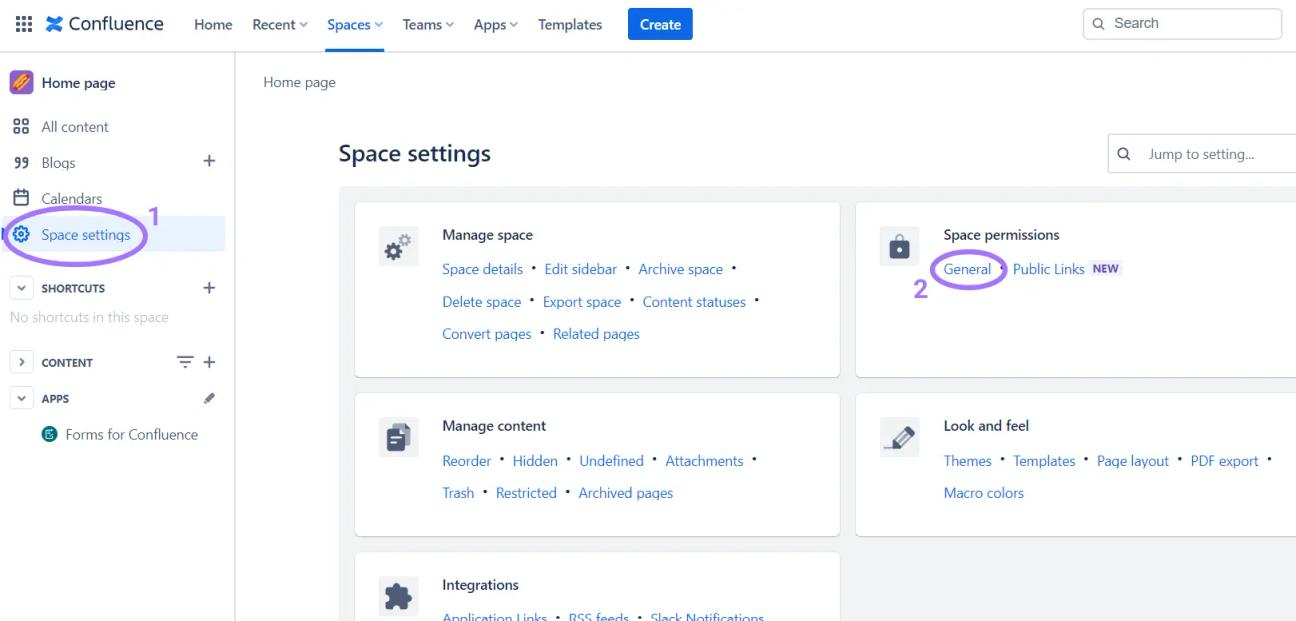
4. Scroll down to the “Anonymous Access” section, and click “Edit Permissions”. Make the changes you want by ticking the relevant checkboxes. Click “Save all”. In the example below, we’ve allowed anonymous users to view the pages.
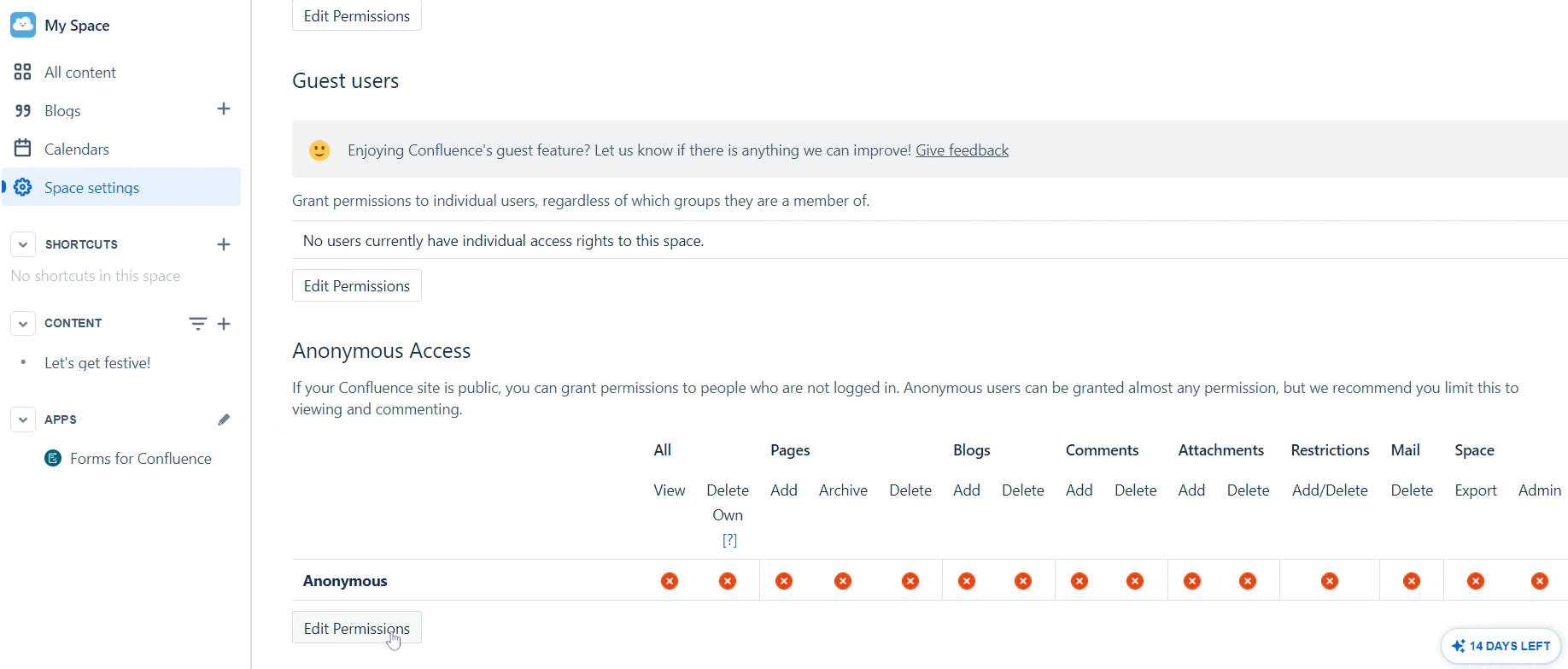
Step 3. Share your page with external users
1. You can now go to the pages with forms you want to share. Click the “Copy link” icon in the upper right corner of your page.
2. The link to your page can now be pasted and shared with anyone. You’re ready to gather some external data!
Note: Anyone given the link can access the form and fill it in (without needing to create an Atlassian account or sign in). Responses appear in the same way as usual, except from being marked Anonymous.
Why gather external data in Confluence?
There are many reasons for wanting to hear from people outside of your company :
- Build a strong relationship with customers: Let customers know that their opinions and suggestions are valued by offering them a space to share their thoughts.
- Collect and store all your data in one place: Being able to gather external data in the same place your team already works and shares data means that accessing it is faster and easier. Plus, it’s kept more securely in one central area - no extra login details needed!
- Efficiently implement feedback: By using Forms for Confluence to gather external data, you can instantly see new feedback as it comes in. This means you can get going to make positive changes to your product or service right away.
Use cases for gathering external data
Aside from user feedback, as mentioned above, here are a few more ideas for gathering external data and why it's a fantastic method for aiding and improving your workplace:
- Market Research: Find out what customers already like about what you do, and what they want next.
- Event Registration: Allow external users to register for events, workshops, and webinars.
- Job Applications: Collect applicant data in forms and streamline the recruitment process.
- Product Beta Testing: Invite people to beta test new products or features - and get their feedback.
Using Forms for Confluence to gather external data not only lets you connect better with customers, but helps your work to be quicker, more efficient, and more secure. With so many possibilities, all you need to do is decide where to start.
Streamline your external data collection with a 30-day free trial of Forms for Confluence.
Related Content
Read moreWritten by
Related Content
Read more



