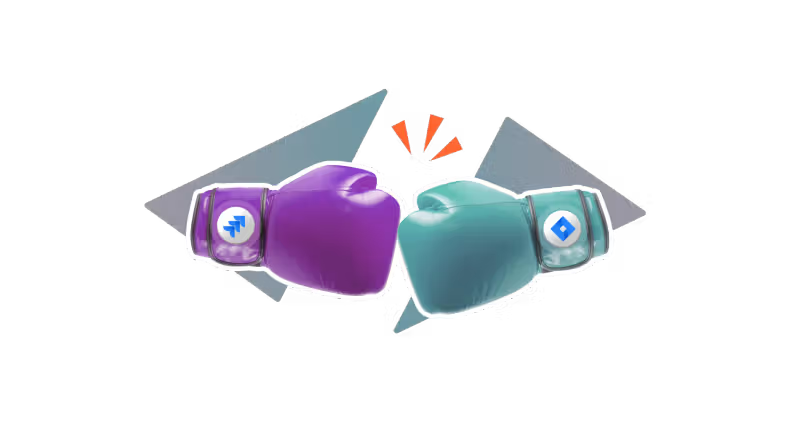Summary:
Jira’s board-centric interface is designed for visual task management. Confluence’s document-centric layout is perfect for creating and organising content.
4. Integration capabilities
Jira
One of Jira’s strengths is its extensive integration capabilities, allowing teams to connect Jira with a wide range of development and collaboration tools to streamline their workflows. It connects seamlessly with platforms like GitHub, Bitbucket, and Slack to automate repetitive tasks, streamline communication, and improve overall productivity.
In addition to external integrations, Jira also offers a wide range of built-in features and plugins that extend its functionality and enhance its capabilities. From customisable workflows to advanced reporting and analytics, Jira gives teams the flexibility and scalability they need to adapt to their evolving needs and workflows.
Confluence
Confluence integrates perfectly with Jira, bridging the gap between project planning and execution. You can link Jira issues directly to Confluence pages, creating a single source of truth for project requirements and documentation.
In addition to Jira integration, Confluence also offers integration with other Atlassian products, such as Trello and Bitbucket, as well as third-party tools like Google Workspace and apps from the Atlassian Marketplace. Whether you're embedding multimedia content, linking to external resources, or collaborating on documents in real time, Confluence provides teams with the tools they need to work together more effectively and efficiently.
Summary:
While Jira and Confluence can be integrated with each other, they individually have their own specialised integrations. Jira’s integrations primarily focus on automating repetitive tasks, whereas Confluence offers third-party apps such as
Confluence Macros to embed multimedia and other collaborative tools.