
The easiest way for your team to log time directly in Trello
Time Tracking for Trello allows you track the time you spend on project tasks and record it on a Trello card. Your data can then be exported as an Excel or CSV for further analysis.
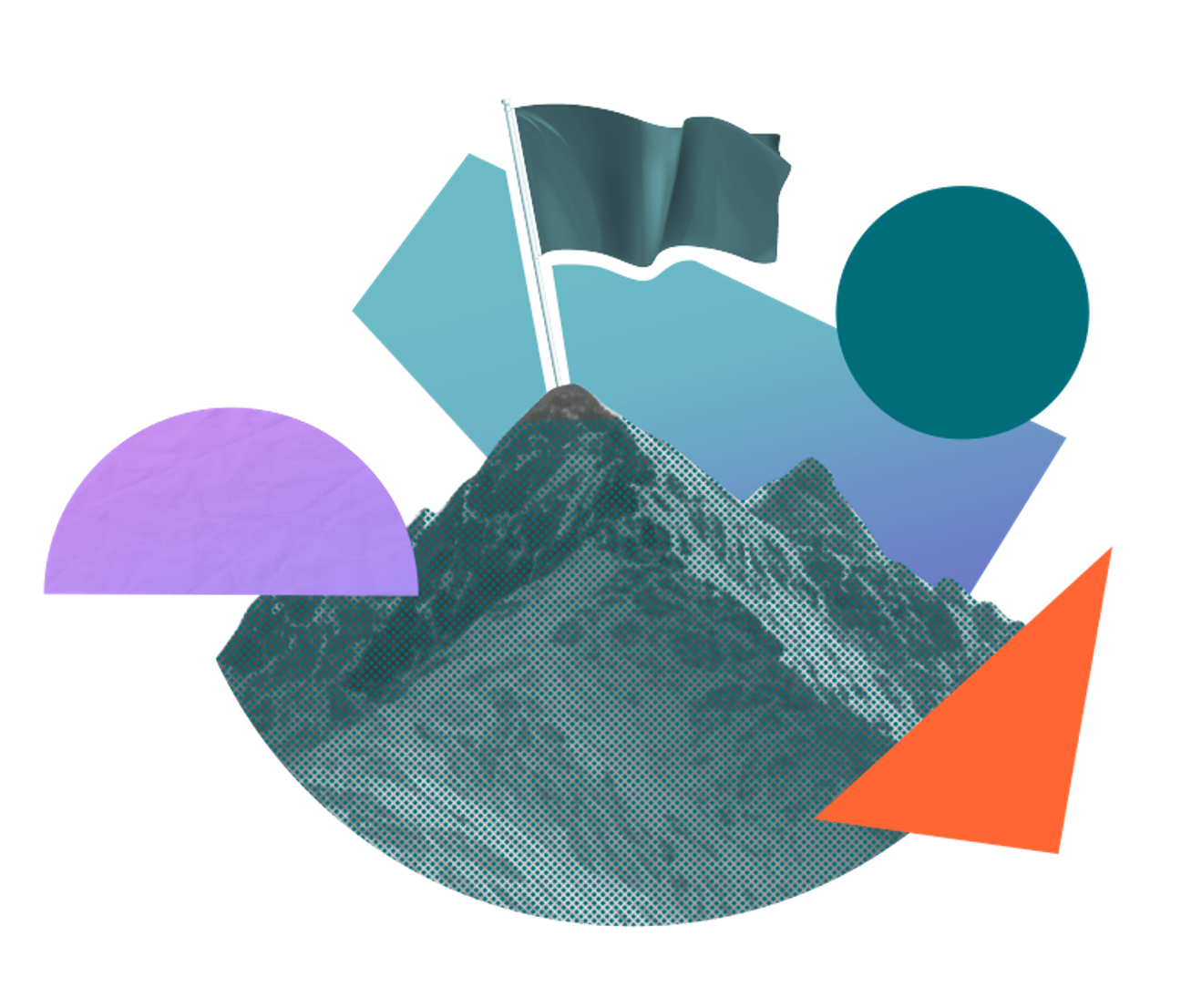
The easiest way for your team to log time directly in Trello
Help your team log time on Trello cards to track work. Create and export reports to see aggregated data.
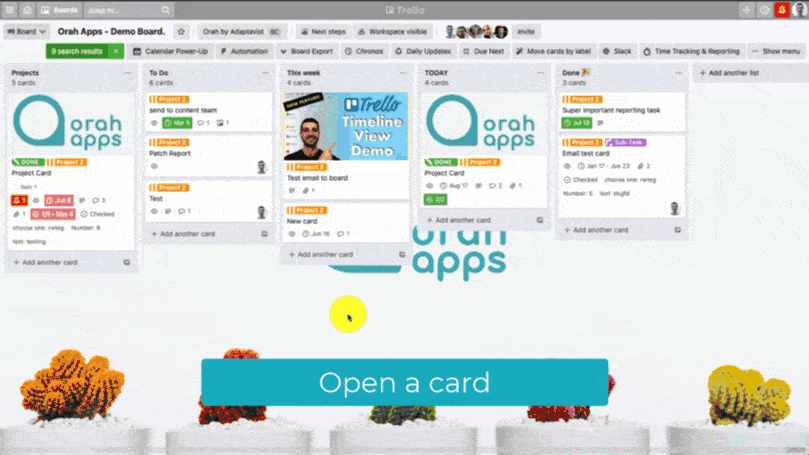
Did you know?
This Power-Up was built ground up for Trello and is not an integration. Everything you need is inside your Trello board.
New Feature
✅ Add a description to your work logs to gain a better understanding of the work performed.
✅ Add a description to your work logs to gain a better understanding of the work performed.
This Power-Up is a time tracker tool for logging work and viewing reports. Useful for billing and invoicing clients, keeping up with accounting, resource planning, seeing how much time has been spent on projects, as a timesheeting system, and more. Export formats include Excel (XLSX) and CSV.

Get started
- Open a card, pick a date, a team member, add a description of the work, and log the number of hours spent. If you forget to log time, you can pick a date back in time or do it all at once at the end of the week. It works either way.
- Create reports grouped by cards or team members within a date range to get a detailed view on the project’s progress. You’ll see where hours have been spent, who’s worked on what, and which tasks have accumulated the most time.
- Export reports into Excel or CSV for your records.
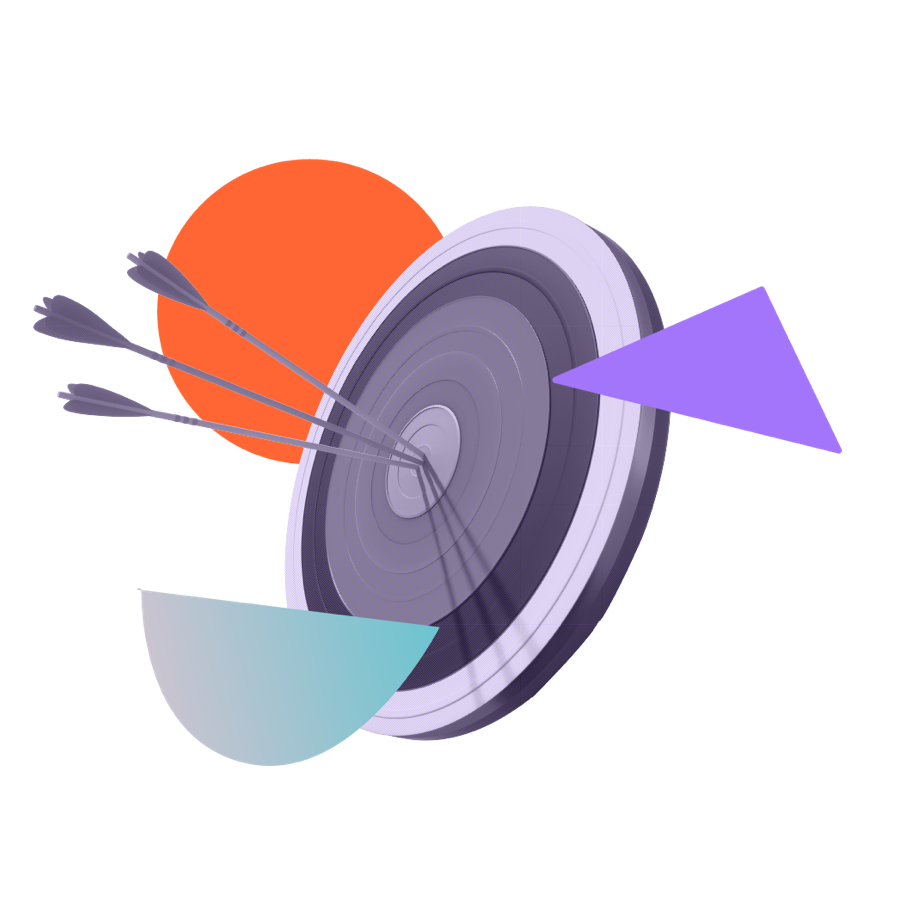
Pricing
All boards start on a 14-day free trial of the Power-Up and can upgrade anytime to one of the below plans.
Looking to buy this Power-Up for 5+ boards? Get in touch with us to discuss pricing.
Monthly
Yearly
Cloud
| Users | Price per board |
|---|---|
| Unlimited | USD 10 |
