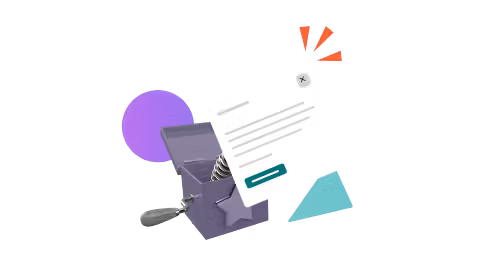How to create high-impact product homepages in Confluence
Share on socials
How to create high-impact product homepages in Confluence

Jump to Section
Jump to section
What is a product homepage?
Key elements of a product homepage
How to create a product page in Confluence
Our top 5 tips
Leverage Confluence to design product homepages that capture attention and drive action.
A well-designed product homepage is essential for any business operating in today's digital marketplace. With the internet changing how we purchase products, a well-optimised product homepage serves as a digital storefront, offering potential customers a glimpse into the product's features and value proposition.
While we typically think of product homepages as external offerings aimed at customers, they can be equally useful for internal applications, helping teams get quick, relevant, and up-to-date information about the products and services they work on.
Let's explore how to create high-impact product homepages in Confluence.
What is a product homepage?
A product homepage is a central hub for accessing essential product information, serving both external and internal audiences. Externally, it acts as a digital sales representative, showcasing a product's features, benefits, and unique selling points. It guides potential customers with clear calls to action (CTAs) towards making informed purchasing decisions or exploring further details.
Internally, a product homepage within a platform like Confluence informs and aligns teams on a product's details and value. It ensures that all team members have access to consistent and reliable information, fostering collaboration and maintaining a unified approach across the organisation.
In both scenarios, the product homepage plays a crucial role in communication, delivering the right information to the appropriate audience.
Key components of a good product homepage design
Several key elements contribute to an effective product homepage:
- Logical layout: A clean and organised layout is crucial.
- Aesthetics: Use engaging visuals as well as brand colours and logos to enhance the page's look and feel.
- User experience (UX): Ensure users can easily find information through clear navigation and logical page structures.
- Clarity of information: Present information clearly and concisely.
- Calls to action (CTAs): Guide users with clear CTAs, whether directing customers to purchase or linking internal teams to related resources.
How can I create a great product homepage in Confluence?
Confluence is a powerful tool on its own, but it becomes even more versatile with the addition of extensions and third-party macros like Mosaic: Content Formatting Macros & Templates. These allow you to create memorable visual content and clearer formatting.
For instance, you can use the Interactive Banner to highlight important content with a sliding image carousel or add Backgrounds to sections of your page, making them more visually appealing and engaging. Advanced Cards and the Button macro can be used to emphasise key content and important links–great for drawing the reader's eye to CTAs.
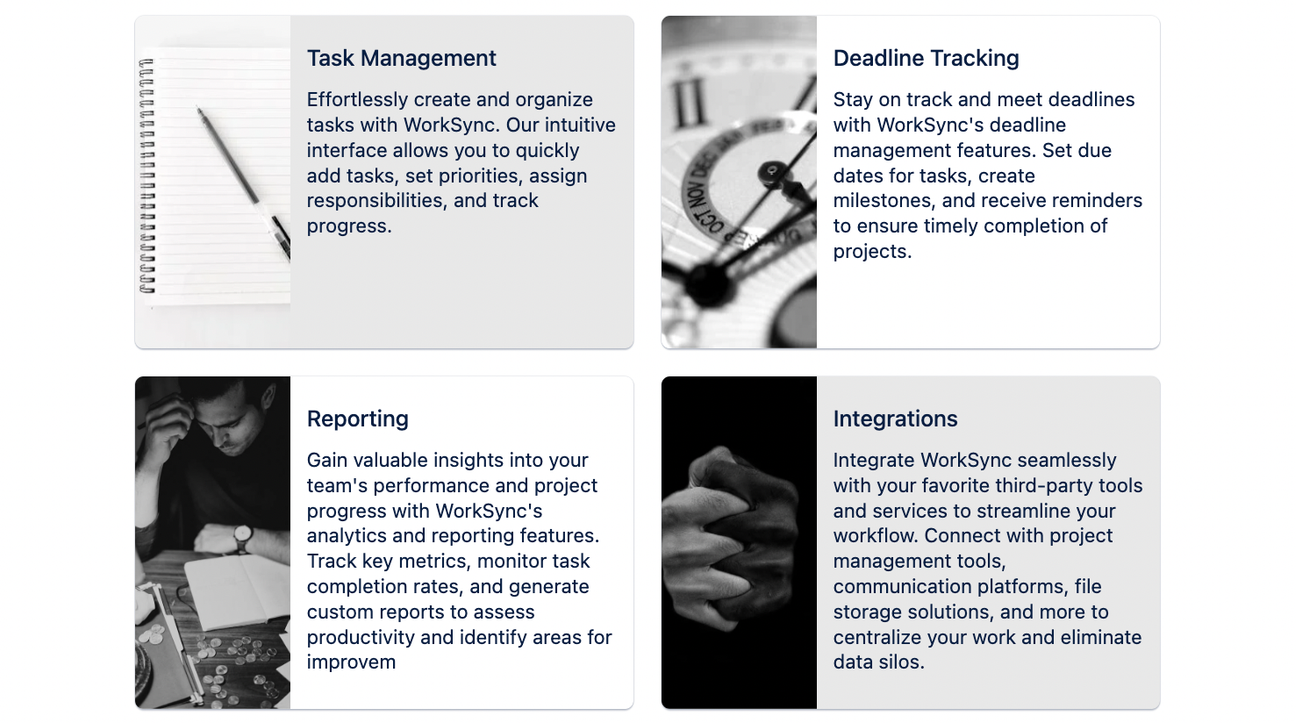
Advanced Cards (included in Mosaic) are a great way to showcase product features
Mosaic also provides tools like Tabs to ease navigation and group related content without cluttering the page. The Advanced Expand feature allows you to create collapsible sections, which you can nest within tables and other macros, while Numbered Headings automatically number page headings to enhance structure.
Brand consistency is essential, and Mosaic's Advanced Edition enables you to create and apply preset colour palettes across your Confluence instance or in specific spaces. This ensures that your pages maintain a professional appearance and reinforce brand recognition.
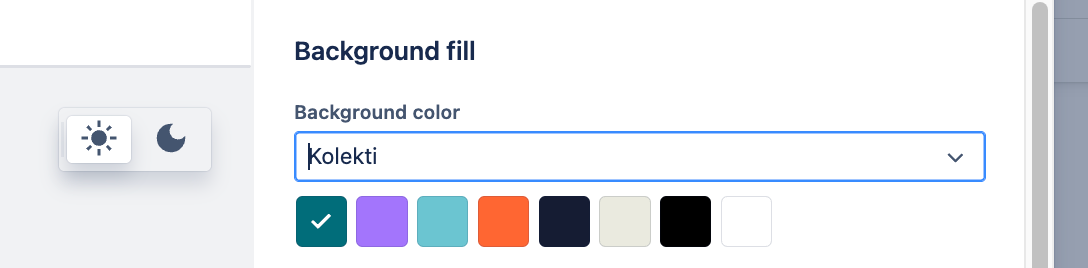
Mosaic Advanced lets you set your brand colours for colour consistency across your Confluence pages
Best of all, if you want to reduce the amount of work required to create great-looking product pages, Mosaic comes with templates that provide an excellent starting point.
The Product/Service Homepage Template features a Latest Updates Banner for important announcements, a Featured Resources Section for direct links to essential materials, and a Key Information Section for a concise product overview.
The Product/Service Homepage Template features a Latest Updates Banner for important announcements, a Featured Resources Section for direct links to essential materials, and a Key Information Section for a concise product overview.

The Product/Service Template included with Mosaic for Confluence
5 tips for creating great product homepages in Confluence
- Use clear and concise titles: Help users quickly find and understand the page's purpose with straightforward titles.
- Structure content logically: Organise information using headings, subheadings, and tables to improve readability and clarity.
- Utilise macros and templates: Take advantage of Confluence's built-in features and third-party macros to create visually engaging and well-structured pages, providing a consistent starting point for documenting various aspects of your product.
- Include clear calls to action: Guide users to the next step by linking to related pages or Jira projects.
- Keep pages up to date: Regularly review and update information to ensure accuracy and relevance.
Set up your Confluence product homepage today
Design engaging, branded pages that inspire trust with Mosaic. Get your 30-day free trial today.
Related Content
Read moreWritten by
Related Content
Read more