
Convert and display LaTeX formulas in Confluence
It's easy to add mathematical and scientific equations to your pages with LaTeX for Confluence.

Easily display formulas in block or inline equations
LaTeX for Confluence is the easiest way to display mathematical formulas. Just open the macro editor, insert your LaTeX equation, and select the alignment.
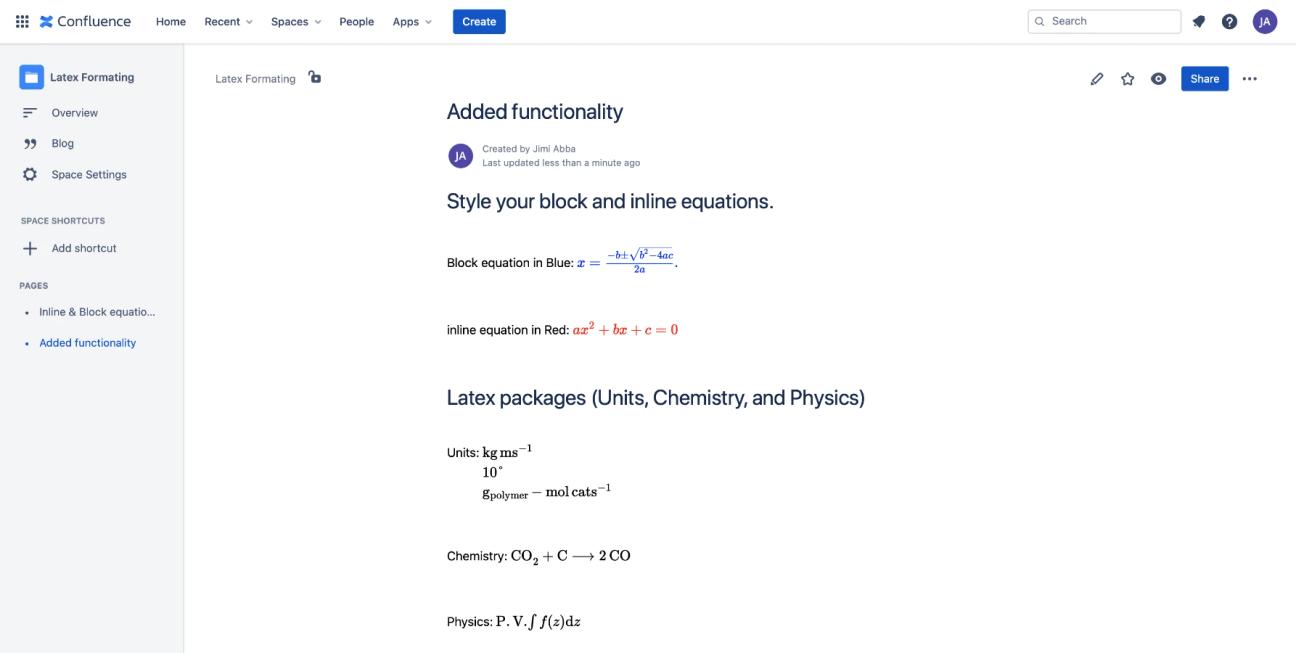
Add styling to your formulas
You can add colour to your inline or block equations with built-in styling support. LaTeX for Confluence also includes packages for Units, Chemistry, and Physics equations.
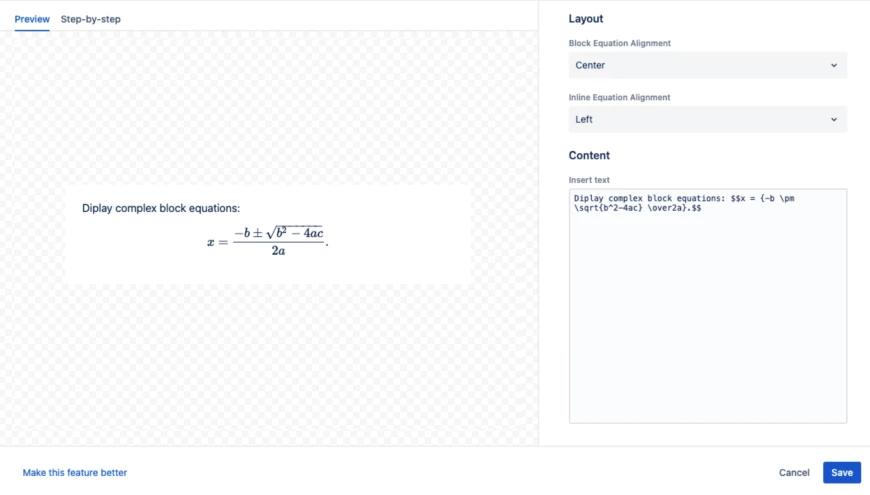
LaTeX at your fingertips
Get started with LaTeX today and create better pages in Confluence.
Other Confluence apps you might be interested in

Numbered Headings for Confluence
Automatically number your headings to bring structure and organisation to your Confluence pages.
Try this macro - and more - for free!
Mosaic: Content Formatting Macros & Templates comes with all the tools you could ever need to structure and style your Confluence pages.


