
Easily add citations and display footnotes in Confluence
With Footnotes for Confluence, you can discreetly cite sources on your page.
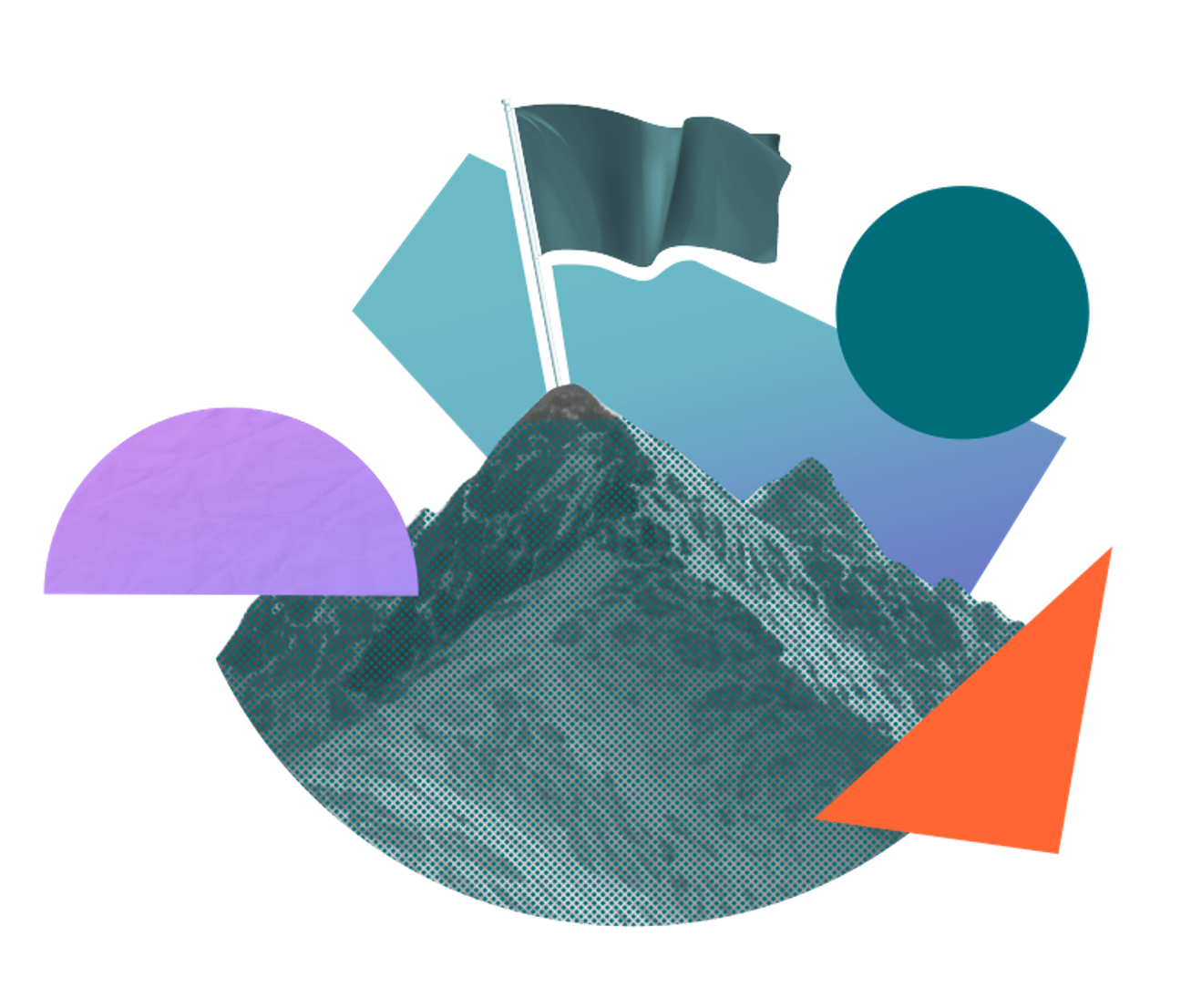
Quickly and easily add citations to your pages
Footnotes for Confluence lets you easily and discreetly cite sources for quotes, facts, or statements.
The Footnote macro is easy to use and set up - simply enter your desired reference on the edit screen to add an automatically numbered citation.
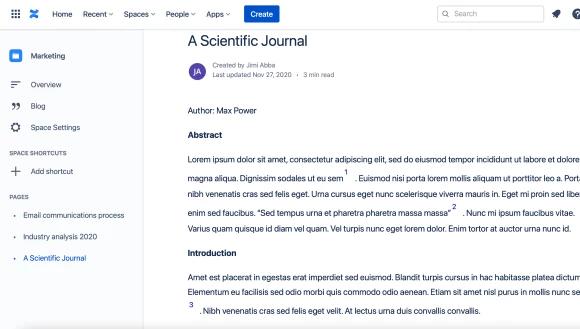
View your Footnotes in the Footnotes Display
Use the included Footnotes Display macro to view all of your citations in chronological order. All you need to do is add the macro top the bottom of your page.
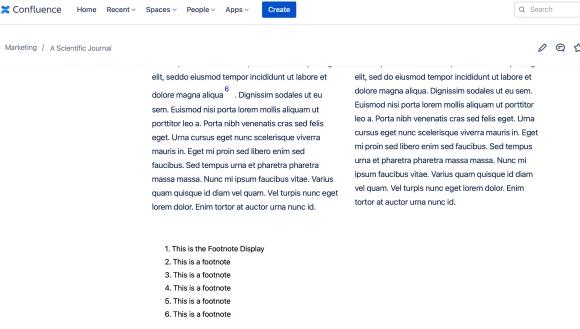
Footnotes at your fingertips
Get started with Footnotes today and create better pages in Confluence.
Other Confluence apps you might be interested in

Numbered Headings for Confluence
Automatically number your headings to bring structure and organisation to your Confluence pages.

LaTeX for Confluence
Easily convert and display LaTeX mathematical formulas on your Confluence pages.

Tabs for Confluence
Organise your Confluence content with clean, easy to navigate tabs.
Try this macro - and more - for free!
Mosaic: Content Formatting Macros & Templates comes with all the tools you could ever need to structure and style your Confluence pages.
