Confluence Weekly Meeting Notes Template
Complement your weekly meetings with concise and engaging notes on key discussions and action items.
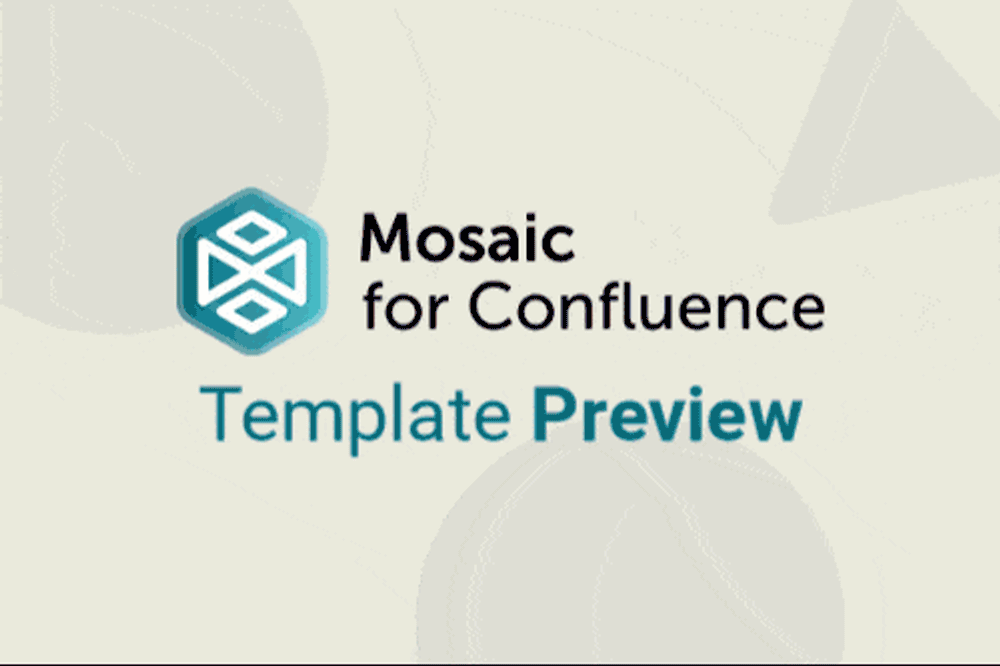
Want to use our Weekly Meeting Notes Template? Simply install Mosaic: Content Formatting Macros & Templates and choose it from the Confluence templates library.
Once you've installed Mosaic, follow these steps:
- Create a new page or live doc in Confluence, then click All templates from the bottom menu.
- Click on the templates search bar and type ‘Mosaic’.
- Select the ‘Weekly Meeting Notes’ template to get started, or hover over it for a preview.
You can also view and use all the templates from the Mosaic app homepage. Just click Apps > Mosaic, scroll down to the templates section, and choose a template.
We have many different Confluence templates - find the right one for you and save time through automation!
What are Weekly Meeting Notes?
Weekly meeting notes are a written summary of the key points discussed during a regular team meeting. They capture important updates, decisions, action items, and deadlines to keep everyone aligned and informed.
By maintaining consistent weekly meeting notes, teams can improve communication, track progress on projects, and ensure accountability for outstanding tasks. They also serve as a useful reference for anyone who missed the meeting or needs to review decisions later.
Why does your company need Weekly Meeting Notes?
Improved communication
Weekly meeting notes ensure everyone stays informed about what was discussed, even if they couldn’t attend. This helps keep the whole team up to date and reduces the chances of important information slipping through the cracks.
Clear accountability
By recording action items and assigning responsibilities, meeting notes make it easy to track who is doing what and by when. This encourages follow-through and helps prevent tasks from being forgotten.
Better organisation
Having a written summary of each meeting provides a handy reference point to review progress, revisit decisions, and prepare for future discussions. It keeps projects on track and meetings more focused.
Time-saving
Instead of spending time clarifying what was agreed or chasing updates, teams can quickly refer to notes. This streamlines communication and allows more time to focus on delivering results.
What elements should Weekly Meeting Notes include?
The date as the title
You may have a running folder of weekly meeting notes, so it's a good idea to title each one with the date of the meeting so readers can easily navigate to the meeting notes they’re looking for.
Agenda
Keep the meeting on track and ensure everyone knows what’s coming up with a clear agenda. With Advanced Cards you can lay out an agenda that’s visually engaging and include details like timings and speakers, while keeping it concise.
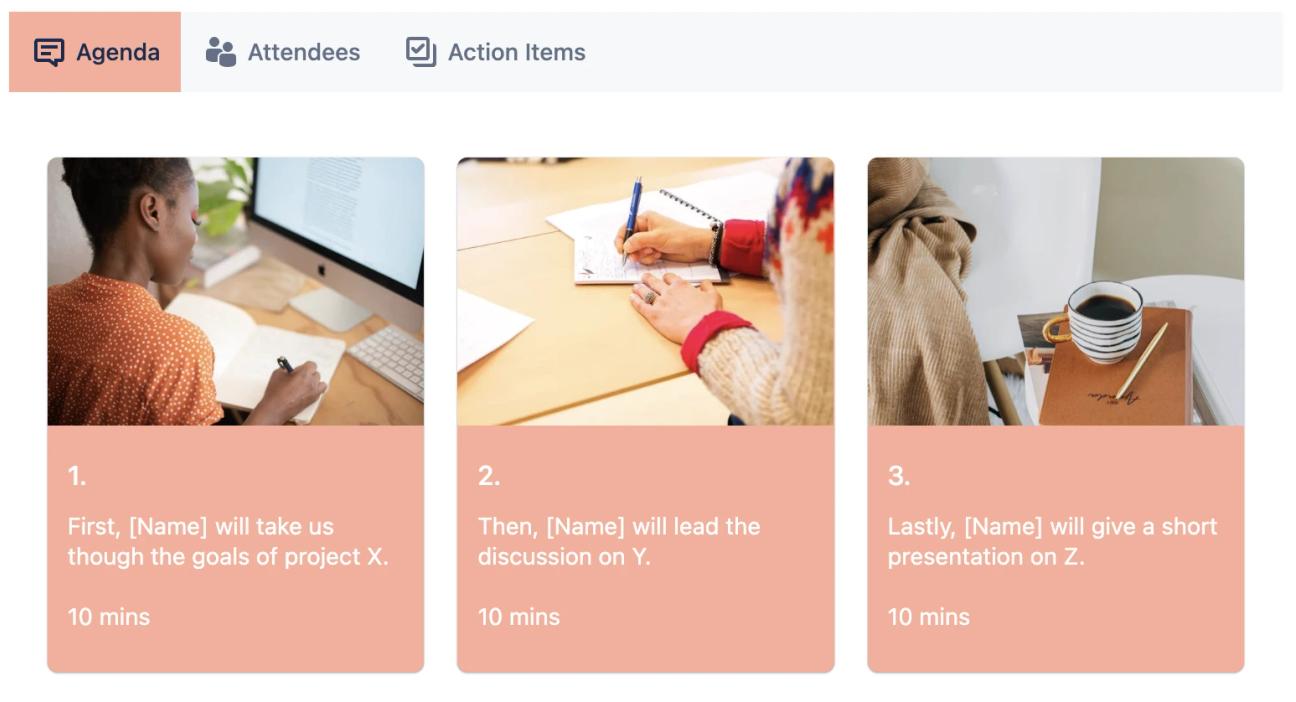
Attendees
Let your team know who can and can’t be there for each meeting. It may also be useful to your team when referring back to previous meetings to have a record of who attended and who couldn’t be there for the discussions that took place.
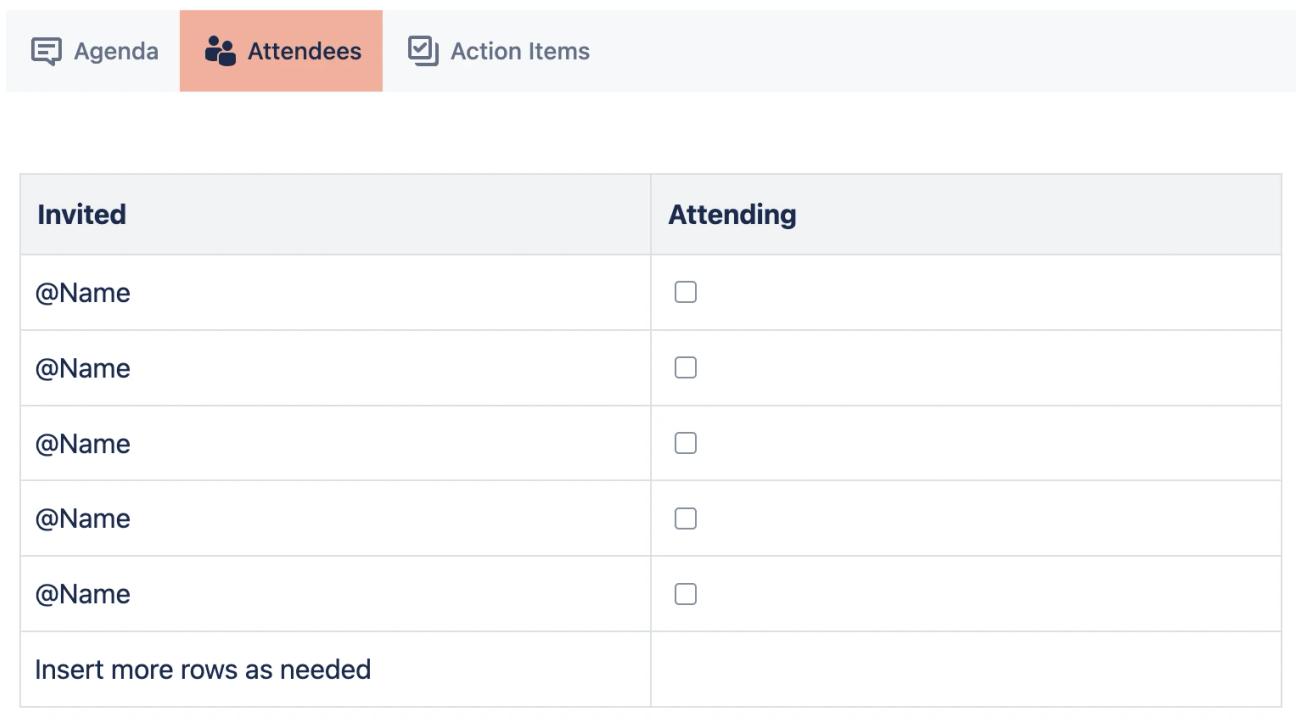
Action items
Weekly meetings may well result in action items being discussed and responsibilities allocated. Keep track of these and make sure plans aren’t forgotten or details misinterpreted by recording tasks, assignees, and due dates in the meeting notes. Our template allows you to add notes and additional details to these tasks without cluttering the page by using the Advanced Expand macro.
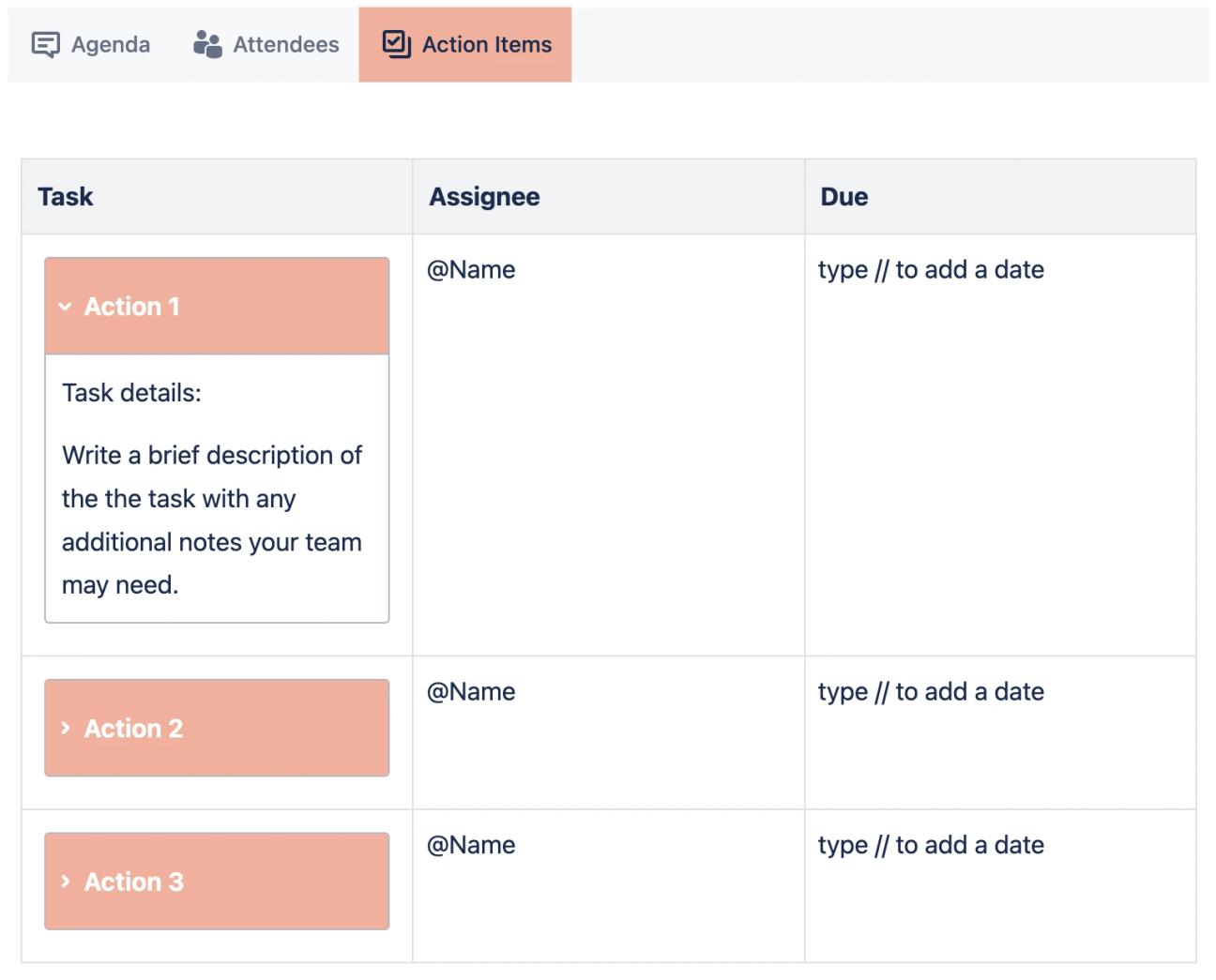
How to use our Weekly Meeting Notes Template
Want to use our Weekly Meeting Notes Template? Just follow our guide above to start using this and many more templates in Confluence.
