Confluence Sprint Plan Template
Enhance your sprint plan meetings with a comprehensive page that your team can easily refer back to.
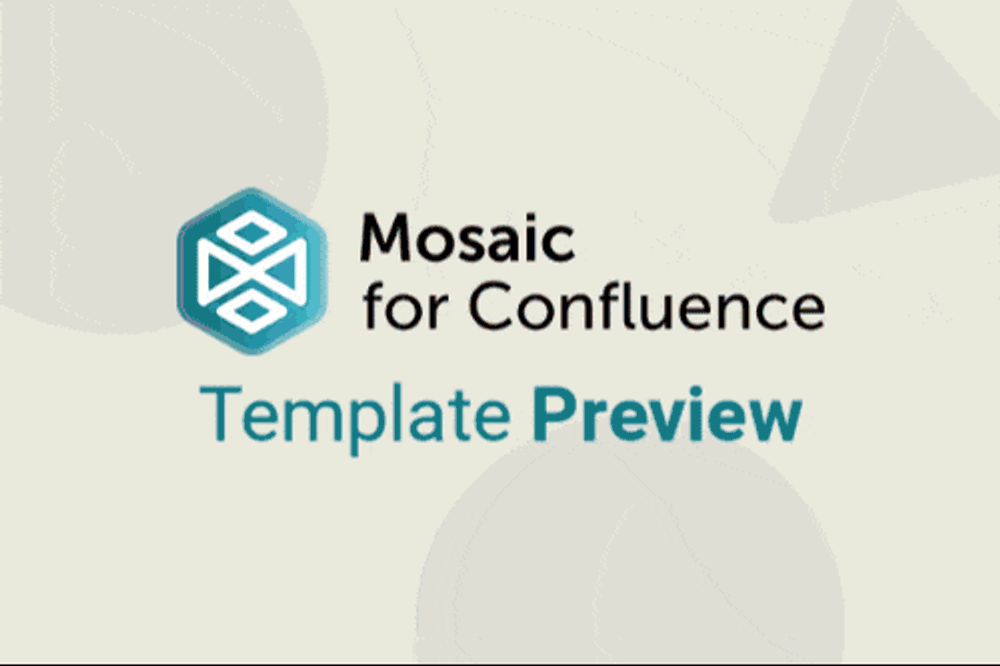
Want to use our Sprint Plan Template? Simply install Mosaic: Content Formatting Macros & Templates and choose it from the Confluence templates library.
Once you've installed Mosaic, follow these steps:
- Create a new page or live doc in Confluence, then click All templates from the bottom menu.
- Click on the templates search bar and type ‘Mosaic’.
- Select the ‘Sprint Plan’ template to get started, or hover over it for a preview.
You can also view and use all the templates from the Mosaic app homepage. Just click Apps > Mosaic, scroll down to the templates section, and choose a template.
We have many different Confluence templates - find the right one for you and save time through automation!
What is a sprint plan?
A sprint plan is a detailed roadmap created at the beginning of each sprint, outlining objectives, tasks, and timelines. It serves as a reference point for teams throughout the sprint, ensuring everyone stays aligned with their goals.
Why does your company need a sprint plan page?
Keep the sprint plan meeting on track
A sprint plan page helps maintain focus during the meeting with a clear agenda and engaging visual aids, helping the meeting to run smoothly.
Refer back anytime
Your team can revisit objectives and read through the notes at any time during the sprint, ensuring everyone’s informed and aligned with the goals.
Accountability and tracking progress
By documenting planned tasks and tagging responsible team members, a sprint plan page helps ensure that everyone is aware of their responsibilities and can see progress as key action items are checked off.
What elements should a sprint plan page include?
Sprint details
First of all, ensure everyone knows they are viewing the correct sprint plan. Then, inform your team of the sprint goal and tag key team members, such as the Product Owner or Scrum Master.
Meeting agenda
A typical sprint plan meeting follows a particular structure, but you can adjust this to suit your team. Set enough time for every topic, including a recap of the previous sprint’s retrospective, any product or market updates, and - most importantly - the planning for this sprint.
Previous achievements
Motivate your team during your recap of the last sprint’s retrospective by showcasing and celebrating their previous accomplishments. Our template highlights these achievements with the Advanced Cards macro.
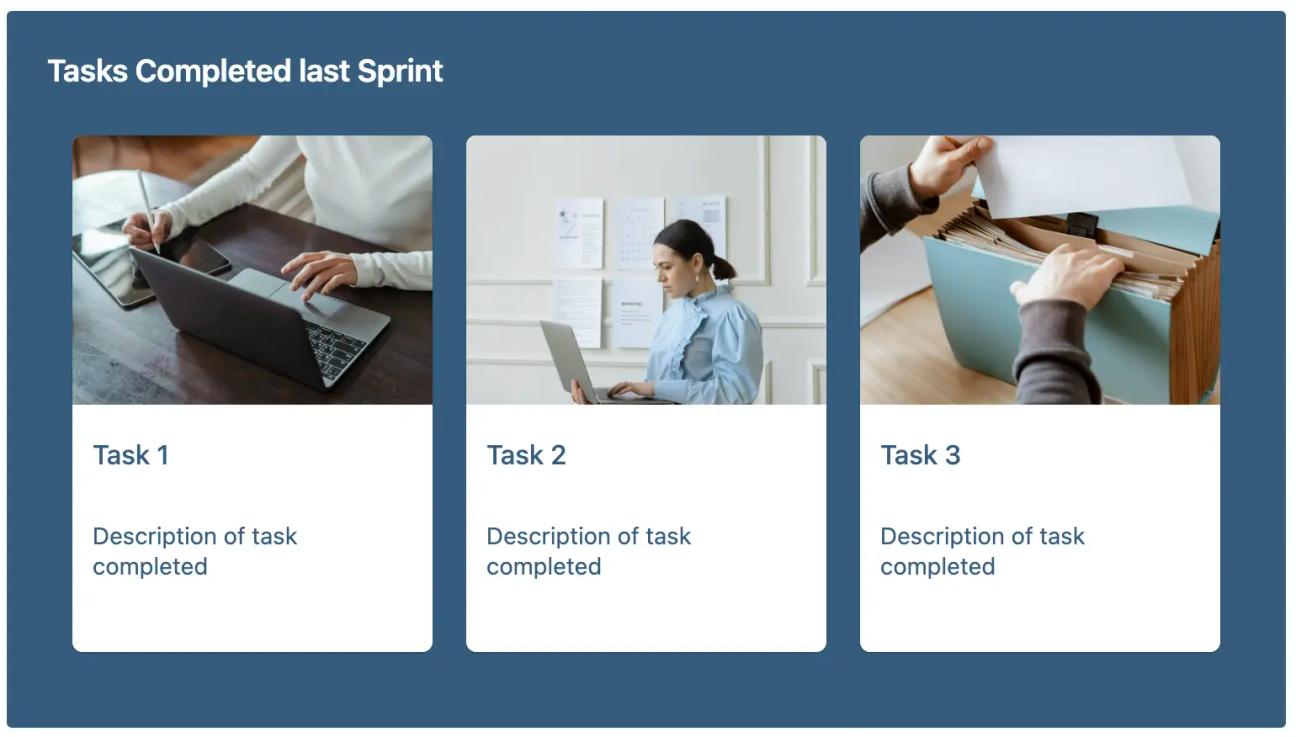
Celebrate previous achievements by highlighting them in Advanced Cards.
Clear objectives
With our Sprint Plan Template, you can highlight the key tasks so they can’t be missed, adding extra information about each task with the Advanced Expand macro to avoid cluttering the page.
Key action items
Lastly, ensure each team member is aware of their responsibilities, and keep track of progress with a table of key action items.
How to use our Sprint Plan Template
Want to use our Sprint Plan Template? Just follow our guide above to start using this and many more templates in Confluence.
