How to use the Pomodoro technique in Trello
Share on socials
How to use the Pomodoro technique in Trello
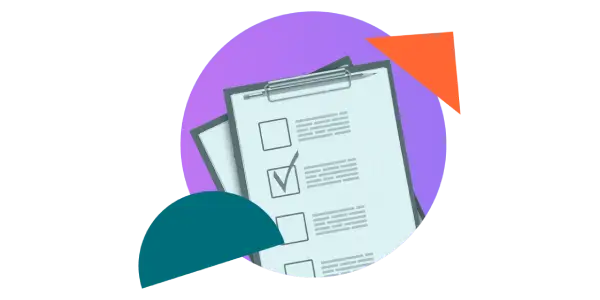
Master time management with the Pomodoro technique in Trello, plus our other top tips. Learn how to use it!
When lockdowns were introduced to the world in 2020, millions of employees were suddenly faced with a new frontier: working from home. For many, this was a welcome change - but for some organisations, questions lingered about how productive a remote workforce could be. Fast forward to McKinsey’s 2021 survey on the future of remote work. It’s clear that the work-from-home lifestyle is here to stay: more than 50% of government and corporate workers worldwide said they’d like to work from home at least three days a week.
So remote working remains on the cards - but how can employees boost their productivity levels and avoid the procrastination pitfalls that can be tempting in the home environment?
From using the Pomodoro Technique in Trello to implementing feedback loops, there are many fast, free and effective ways to enhance focus and productivity:
Time is ticking: Introducing the Pomodoro Technique
The Pomodoro Technique is often cited as being one of the easiest and best ways to improve productivity.

What is the Pomodoro Technique?
The Pomodoro Technique is a time management method developed by Francesco Cirillo in the 1980s. Its fundamentals are simple: work is broken down into 25-minute intervals and measured by a timer, during which the worker is fully focused on the task at hand. At the end of the 25 minutes, the timer buzzes and the focus is broken for a short break, usually of five minutes. The process is then repeated.
At the core of the Pomodoro Technique is the idea that short breaks and diversions vastly improve focus. It eliminates distractions and discourages multi-tasking, allowing you to fully immerse yourself in one task at a time.
How can I make the Pomodoro Technique work for me?
The simple nature of Pomodoro means that you don’t need any special equipment, although many people find that using timers, trackers, and documentation tools help them to stay accountable. Some suggestions include:
- Using a dedicated Pomodoro app: A Pomodoro Technique timer lies at the heart of any Pomodoro strategy, and many apps have been created to support this functionality. Check out PomoDone and Marinara Timer to get started.
- Using a stopwatch, pen and paper: For the traditionalists out there, a standard kitchen timer or phone stopwatch is all you need to start your focused work session. Read more on how the Pomodoro Technique can be used to improve your digital health here.
Using Pomodoro Technique in Trello
Trello boards can be used to visualise projects and tasks. They’re a great way to plan out Pomodoro tasks to be actioned over the course of a day or week, moving individual tasks into a dedicated ‘In Progress’ list at the start of the Pomodoro timer.
You can take this even further by using the Time Tracking Power-Up, which allows you to track the time spent on project tasks and record it on a Trello card. This creates the perfect blend of Pomodoro and Trello!
How feedback loops will make you better, faster
Asking for negative feedback may feel uncomfortable, but it’s a surefire way to cut to the root of any problem and learn more, faster. Regardless of your industry, incorporating feedback loops helps you to solve problems and improve your work.
Feedback loops relate to the Agile mantra ‘fail fast, fail often’, which encourages getting feedback as early as possible. They’re particularly useful when using project management and development software, such as Jira and Trello Kanban boards, where teams can review stages in workflows, analyse reports and metrics and provide continuous feedback on work in progress.
For team feedback loops, you can use something like a Sprint Retrospective board to help your team stay on track and remove roadblocks early. For personal feedback, you could send your colleagues anonymous surveys, perhaps via a Google Form, to collect honest reviews of your recent performance.
Even if you don’t use these tools in your work, you can incorporate feedback loops by identifying someone or something to measure your performance and provide suggestions on improvements. This feedback should happen constantly (not just at the end of a project or task) so that you can incorporate the improvements and get better as you go.
Not all tools are equal. Find (and use!) the ones that work best for you
Between Skype, Slack, Zoom, Teams, Docs and Mail, it may seem like there’s no room to add new technology products to your workday. In fact, Adaptavist’s recent Digital Etiquette Study found that workers spend an average of 45 minutes a day searching for information between different tech platforms, with inefficient use of digital channels threatening worker productivity. Therefore, any new tools must be selected wisely. A few of the most highly recommended include:
- StayFocusd: A productivity extension for Google Chrome that limits how long you can spend on time-wasting websites.
- Rescue Time: A tool that automatically tracks time spent on apps, websites and documents, with detailed reports on where your time goes.
- Trello: An online visual list-making application used by individuals and teams to plan and manage work. It can be used in place of email, documents and even meetings and conference calls, effectively acting as one centralised app to rule them all!
Get ready for heightened productivity, wherever you’re working
Whether you’re working from home, from a cafe, shared space or office, there’s always an opportunity to power up your work habits and become more focused and productive than ever. Whether it’s by mastering the Pomodoro Technique, installing a focus app on your phone or asking your manager for more negative feedback, there’s something you can do right now to be more efficient than ever.
Make the most of your time with Trello Time Tracking
Related Content
Read moreWritten by
Related Content
Read more



