How a Confluence knowledge base benefits your business
Share on socials
How a Confluence knowledge base benefits your business
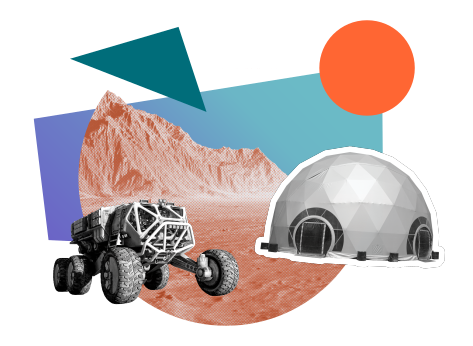
How can a knowledge base benefit you, and why is your Confluence workspace the perfect home for one?
Did you know that 57% of us spend more than 30 minutes daily searching for the information we need to do our jobs? That's a frustrating waste of time for knowledge workers and a barrier to productivity. But what if there was a way to collect and store all the information relevant to teams, products or projects - in one place?
Enter the knowledge base: A self-serve library of information and documentation.
A knowledge base usually focuses on products, services, projects or departments. When used correctly, it acts as a single source of truth, gathering documents, guides, and team members' knowledge in one place. This makes it easier – and quicker – to discover and share information.
So how can a knowledge base benefit your organisation - and what makes your existing Confluence workspace the perfect home for one? We'll run you through everything you need to know about Confluence knowledge bases.
What can you use a knowledge base for?
Knowledge bases can be used by an organisation's customers (external), employees (internal), or sometimes both.
External knowledge bases
- Technical documentation: How-to guides, videos, and FAQs to help users learn how to use products.
- Customer support: Troubleshooting help, articles, forms, and contact details to help users overcome issues with products.
Looking for more? Check out our guide on how to use Confluence for documentation.
Internal knowledge bases
- Training guides: Manuals, checklists, and information to help employees get up to speed with a company's products, services, and processes.
- HR information: Onboarding processes, employee handbooks, and company policies.
- Company information: Product and service documentation and updates, standard operating procedures, and information about processes and policies.
What benefits can a well-built knowledge base bring about?
Save time and money
It's easier to find what you're looking for when information is all in one place. When users know where to search, they don't need to scour countless platforms or ask others to point them in the right direction. This allows people to spend their time working productively rather than wasting it searching for what they need.
Improve retention
When employees and customers can access exactly what they need when they need it, they're more likely to feel like an organisation cares. This builds trust, which could lead to repeat business from customers and improved employee job satisfaction.
Reduce pressure on customer support teams
When users can troubleshoot their own issues, support teams have more time to focus on addressing complex issues. An effective knowledge management system reduces pressure on internal teams, especially customer support. By keeping up-to-date information about products, services, statuses, and other alerts in one centralised place, users can self-serve instead of reaching out to teams which may already be overstretched.
Deliver information to remote workers
The number of US people working primarily from home tripled between 2019 and 2021, which shows how quickly organisations have pivoted to remote working. When teams are spread across time zones, arranging meetings that work for everyone can be difficult. Make it easier for all team members to access the information they need by storing and updating meeting notes on your company's knowledge base.
Create a single source of truth
When team members leave organisations, knowledge loss is a huge issue, especially if they haven't recorded their processes anywhere. Companies can improve this knowledge transfer by ensuring all team members document their projects, procedures, protocols, and outcomes in one freely-accessible space.
Why use Confluence as a knowledge base?
75% of organisations surveyed by Deloitte said that creating and preserving knowledge across evolving workforces is either "important" or "very important" for their future success. However, just 9% said they were "very ready" to address this issue. A Confluence knowledge base could be the perfect solution to help these organisations prepare themselves.
Confluence allows you to create pages and spaces which can be accessed by individuals, teams, entire organisations, and even external customers, depending on permissions. Its wiki-style interface means that team members can create and edit content together in real-time, so information can always remain relevant and accurate. Its powerful search engine and hierarchical structure help guide users around different spaces.

Structuring your Confluence knowledge base for success
It pays to spend some time planning your knowledge base. Before you start building, here are some things to think about:
Consider what you need to include in your knowledge base
Your knowledge base should serve your organisation's needs, so there's no right answer for what you should include. Depending on its purpose, your knowledge base could include a home page, FAQ section, blog/news section, and customer support area. If you don't want to start from scratch, Confluence has a wealth of templates to speed up your setup.
No matter what areas you choose to include, ensure all your Confluence pages are clearly signposted and linked to from your home page. Mosaic: Content Formatting Macros & Templates can help your links stand out and make navigation even more accessible.
Decide who will maintain and update content.
More than anything, the information you include in your knowledge base must be accurate and up-to-date.
Depending on the size of your organisation, you could assign one or more people to oversee content and keep it relevant. You might want to restrict who can create, edit, or delete content to reduce the chances of users reading inaccurate information. Luckily, Confluence's permission settings make it simple to choose who can contribute.
Make it eye-catching and engaging
Increase the chances of people using your Confluence knowledge base by making it easy to navigate and visually appealing.
How can you do this? By clearing away the clutter, highlighting key content with colour and images, and including interactive elements like buttons and tabs. Confluence add-ons make creating an attractive knowledge base quick and easy.
Best practices for your Confluence knowledge base
- Use templates and labels to help your content creators standardise their articles and pages for easy organisation.
- When creating knowledge base articles, address the frequently asked questions that come through to customer support. That way, future users can self-serve before raising a support ticket.
- Regularly audit your knowledge base to identify whether the content is relevant, useful, findable, and being accessed by customers.
- Add the Livesearch macro search bar to help users quickly find what they're looking for. To further improve navigation, use the Recently Updated macro to add a list of new articles to your homepage.
- Use plugins to extend the functionality and design of your knowledge base. With apps such as Mosaic, you can structure and style pages to meet your team's needs.
Building your Confluence knowledge base
A well-built knowledge base can make information sharing almost effortless. Now that we've discussed the benefits, it's time to get building!
Creating a knowledge base might sound daunting initially, but we're here to make the process easier. In part two of this blog series, we guide you through building a Confluence knowledge base that your users will love.
Ready to get stuck into building?
Mosaic's range of macros and templates makes it easy to create an engaging and user-friendly knowledge base for your team. Try them free now!
Related Content
Read moreWritten by

Lead Product Manager
With a wealth of experience in product marketing and product management, Dylan oversees Kolekti's entire portfolio of Confluence apps. He's passionate about solutions that improve how teams communicate, hiking, and all things archaeology.
Related Content
Read more


