Get more from Trello Excel, CSV and PDF reports with Board Export
Share on socials
Get more from Trello Excel, CSV and PDF reports with Board Export
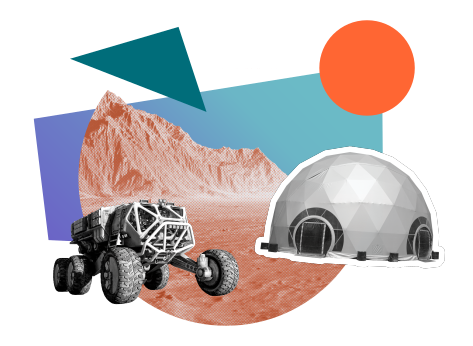
Your Trello exports are now better than ever! We've made it easier and smoother to back up and analyse your Trello data.
Since its launch last year, Board Export for Trello has successfully helped users across 30,000+ Trello boards to extract information into Excel, CSV, PDF, and image formats. The Board Export Power-Up makes sharing information with colleagues, data analysis, data input and information backup easier and more efficient.
Not all companies are set up the same, which is why we're excited to share with you the increased flexibility our latest update provides. See how much more you can do with your Board Export Power-Up.
If you enjoy videos, check out this video walkthrough of the new features and how to export Trello to Excel, CSV and PDF. Otherwise, keep reading for more info!
New and improved Excel and PDF formats
First up, we decided to give our most popular export formats (Excel and PDF) a design refresh. Being able to extract data is one thing, but we know in an ideal world, you'd like to be able to instantly make use of these exports without spending ages editing post-export.
We think you’ll agree, from the screenshots below, that the PDF export in particular, needed some love and attention. The black and white output was admittedly a little dated, potentially not giving the best impression to whoever you are sharing it on to.
Before
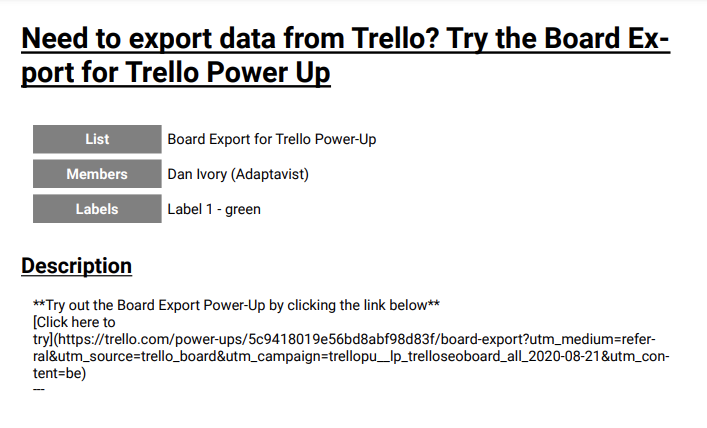
Old PDF format
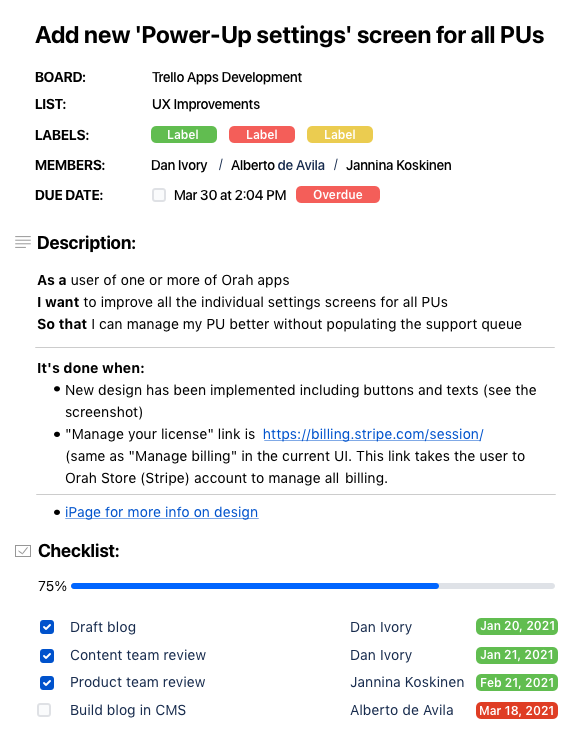
New PDF format
The Excel format we know is often used as a stepping stone for further editing and analysis. However, to please your own eyes, and if you were to share a raw spreadsheet with a colleague, we want it to be an enjoyable experience right away, regardless of how much editing you’ve done. After all, the fun and pleasing aesthetic of Trello is one of the most loved aspects of this tool!
Before
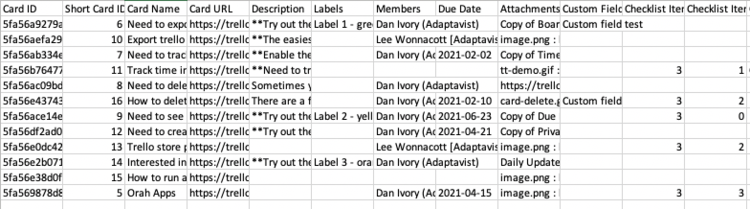
Old Excel/CSV format
After
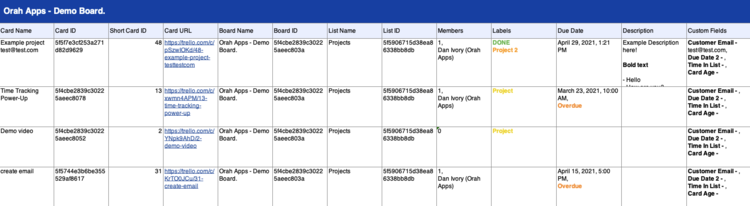
New Excel Format
Now that the exports are looking up to scratch, it’s about time we let you decide what to export in the first place!
Only export what you need - Introducing pre-selectable exports
Now onto the second exciting update. Are you ready to get more control over your exports?
As of today, you can now pre-select what Trello fields you want to include before starting the export (when using the Excel/CSV and PDF formats).
This highly requested update will allow users to make a few quick configuration edits upfront to save a bunch of editing time post-export.
We know not many of you need 20+ fields every time you export an Excel spreadsheet from Trello, so why not just select the fields you do need, and save yourself the hassle of deleting columns afterwards. With less data to download, your exports will be even quicker than before; important when running exports during a data-sucking Zoom call!
Check out this gif to see how to select your export outputs.
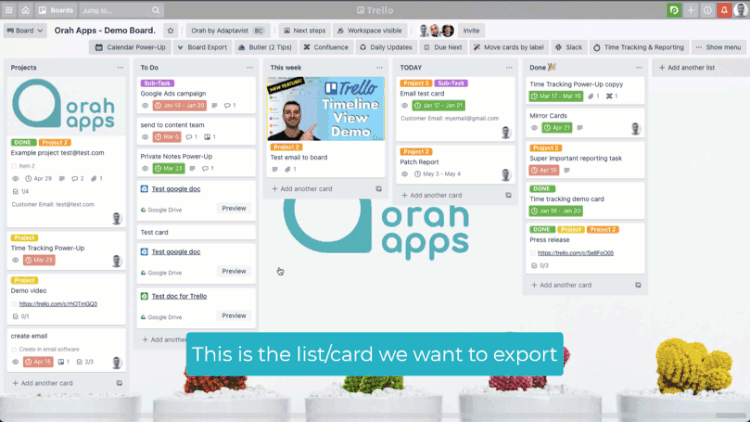
How to export from Trello to Excel
Build custom PDF exports by selecting what fields to include/exclude. The order of the fields will stay the same, but any blank space will be removed, allowing you to export only the information that you care about.
See this in action below...
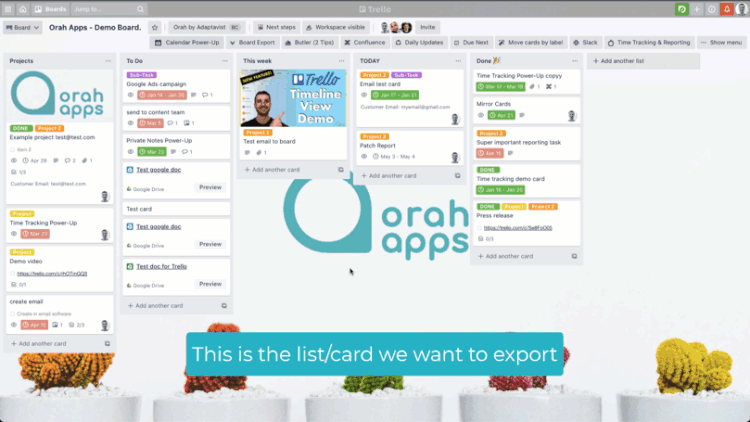
How to export from Trello to PDF
Export comments and activity logs!
Last but not least, you can now export your Trello comments to Excel and PDF, plus your card’s activity logs to Excel. To view these on Excel just select the tabs on the right of the main export tab. And with a PDF export, you’ll find comments below the usual card information.
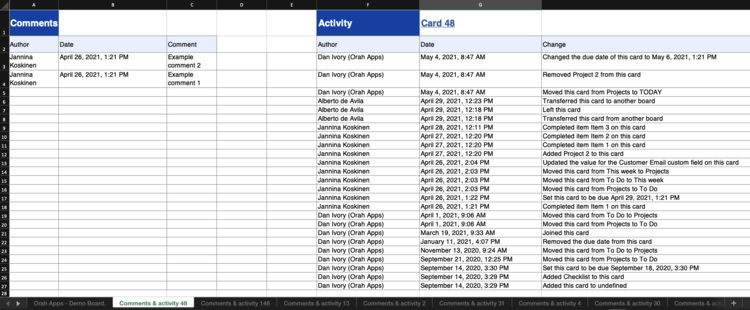
Export comments and activity logs
Get started today
New to Board Export? Add it to your Trello board using the link below. You can try it free for 14 days!
Related Content
Read moreWritten by
Related Content
Read more



