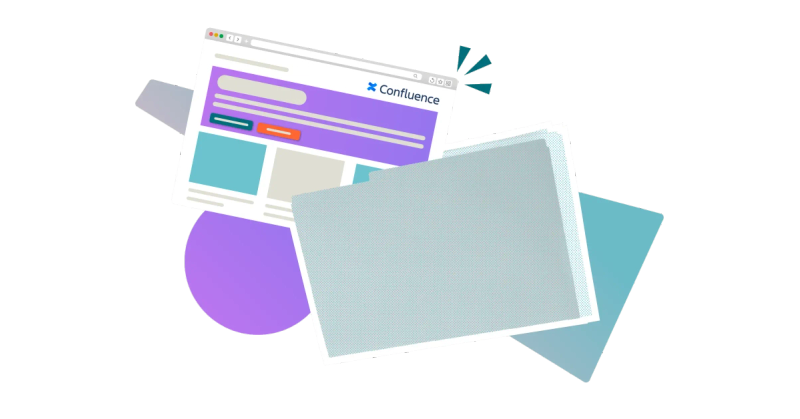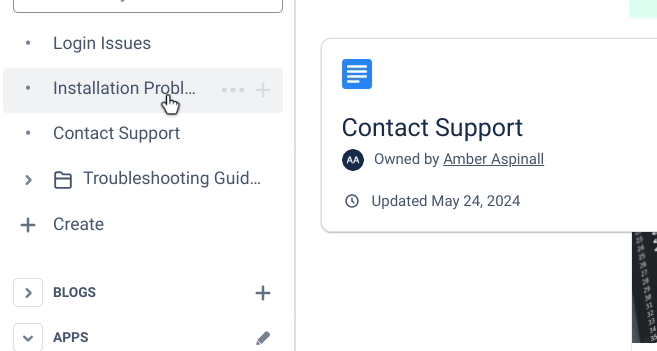Is your Confluence cluttered and in need of a tidy? Discover how to create folders in Confluence in four simple steps.
Confluence is a brilliant
knowledge management system, but when multiple users start creating new pages, it can get messy very quickly. Fortunately, it’s possible to
organise Confluence pages to keep them under control. Here’s how to create folders in Confluence Cloud.
How to create a folder in Confluence Cloud
1. In your chosen
Confluence space, click the '
plus'
button in the Content area of the sidebar.
2. Select '
Folder'.
3. Type to give your new Confluence folder a name.
4. Drag pages from your Confluence page tree onto the folder to nest them inside.
When should I use a folder in Confluence?
Whereas Confluence spaces gather lots of related pages under one broad topic, folders are ideal for organising smaller sub-topics within a Confluence space. Say you have a marketing team space in Confluence which documents quarterly target reviews. You can tidy all of these pages in one ‘Target Reviews’ folder to keep the space tidy.
Essentially, folders are ideal for adding an extra level of organisation to a busy Confluence space.
What are some use cases for Confluence folders?
- Project management: Organise project documentation, meeting notes, action items, and more within a folder made for a specific project.
- Knowledge management: Group articles and information by topic or category to structure your documentation, wiki, or knowledge base.
- Onboarding: Create onboarding guides tailored for specific roles with documentation, training materials, and checklists all in one folder.
Considerations when using Confluence folders
Folders are a great way to keep your Confluence tidy, but there are some things to bear in mind when you use them:
- They're space-specific: Folders are created in one Confluence space, meaning you can't access them from any other space.
- They can be turned off by admins: Space admins can enable or disable folders from the "Space settings" menu. Can't see the folder option? Speak to your admin to see if it's turned off.
- Nesting too many folders can be confusing: Though it's possible to add folders inside other folders, having too many can actually make it harder for users to find what they need! Be careful not to overwhelm your users.
Your Confluence pages, but better
Give your Confluence pages the love they deserve. Discover Mosaic today and start building pages that users care about.