Creating a blog in Confluence: the four-step guide
Share on socials
Creating a blog in Confluence: the four-step guide

Jump to Section
Jump to section
Blog posts versus pages in Confluence Cloud
How to create a blog in Confluence
How to create a Confluence blog with an Atlassian template
Create more engaging blog posts
Keep your users in the loop! Learn how to create an engaging blog in Confluence with these simple steps.
Are you looking to create engaging and informative content within Confluence Cloud? In this post, we'll walk you through the steps to create a blog in Confluence.
Though there are differences between blog posts and pages in Confluence (we’ll go into that below), the creation of them follows a similar process. Our guide on creating the best Confluence pages has plenty of handy tips for your blogs.
Though there are differences between blog posts and pages in Confluence (we’ll go into that below), the creation of them follows a similar process. Our guide on creating the best Confluence pages has plenty of handy tips for your blogs.
Blog posts versus pages in Confluence Cloud
What’s the difference between creating a page in Confluence versus creating a blog post, you ask?
While both pages and blog posts are used to create content in Confluence, pages are more suitable for structured documentation or knowledge bases, whereas blog posts are better suited for easy-to-digest information and sharing updates.
Here are the features unique to blogs:
While both pages and blog posts are used to create content in Confluence, pages are more suitable for structured documentation or knowledge bases, whereas blog posts are better suited for easy-to-digest information and sharing updates.
Here are the features unique to blogs:
- Unlike pages, blog posts are not organised hierarchically within spaces. Instead, they belong in a blog section within the space.
- Though users can comment on all page types in Confluence, blog posts often encourage interaction through comments, allowing readers to engage with the content and provide feedback.
- Blog posts are ideal for sharing timely information, such as project updates, team announcements, event summaries, or reflections.
How to create a blog in Confluence
In Confluence Cloud, follow the steps below to create a blog post:
1. Navigate to the Confluence space where you’d like to create your blog post.
2. Within the left-hand side menu, click the + button beside ‘Blogs’. Alternatively, type the keyboard shortcut b.
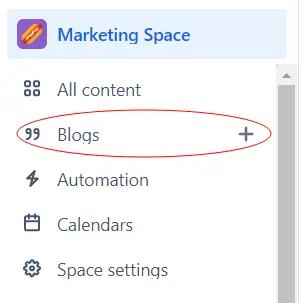
How to create a Confluence blog with an Atlassian template
1. From your chosen space, click Create > Page.
2. Under the Templates tab on the right-hand side of your page, type ‘blog’ in the search bar.
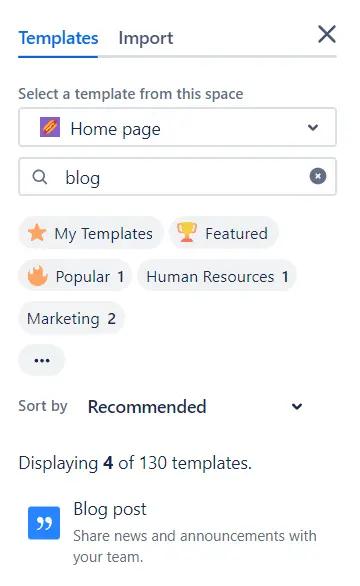
3. Select one of the blog templates available - such as the below template for a marketing blog.
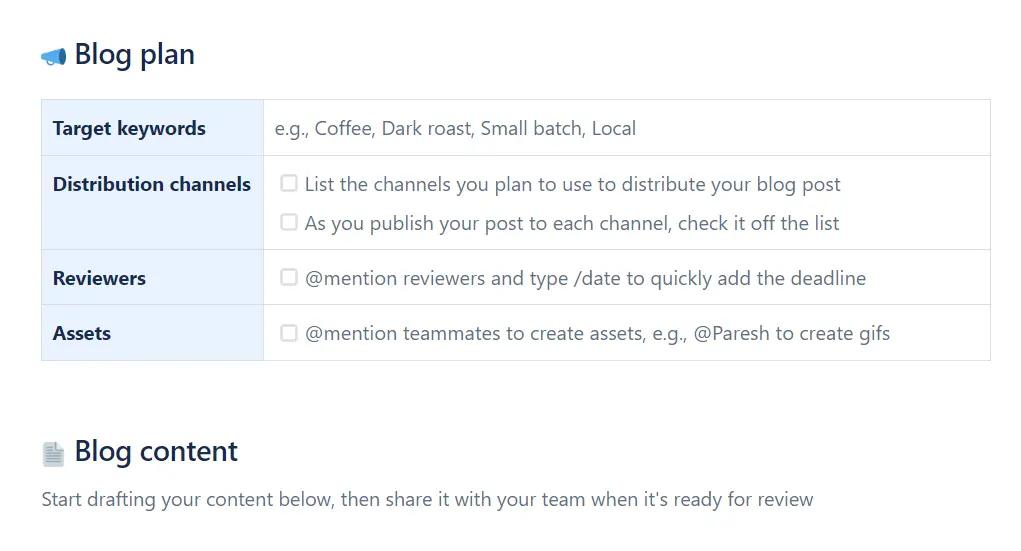
4. Once you’ve finished writing your blog post, hit Publish in the upper right of the page to send your post live.
How to create more engaging blog posts
Confluence blog posts can often look like a wall of text - so how can you ensure users engage with your updates?
Mosaic: Content Formatting Macros & Templates comes with a range of macros to improve your blog post structure and add helpful visual cues. We’ve created a Confluence blog post template that you can copy and paste into your own Confluence space.
Mosaic: Content Formatting Macros & Templates comes with a range of macros to improve your blog post structure and add helpful visual cues. We’ve created a Confluence blog post template that you can copy and paste into your own Confluence space.
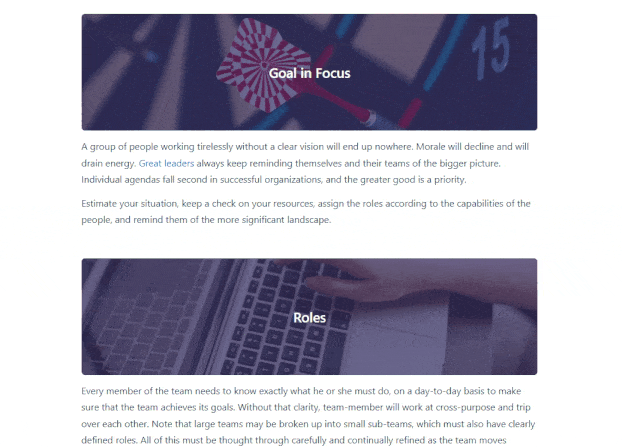
Want to learn more? Head to our guide on Confluence templates to learn how you can quickly create professional-looking pages.
Improve your Confluence blog post structure
Mosaic includes numbered headings, tabs, and more to make pages more engaging than ever.
Written by

Senior Content Marketing Manager
With a 20-year career in content marketing, Simon has represented a range of international brands. His current specialism is the future of work and work management. Simon is skilled at launching content pipelines, establishing powerful brands, and crafting innovative content strategies.



