Confluence Training Page Template
Your training page is the single source of truth - agendas, materials, and progress tracking, all in one place.
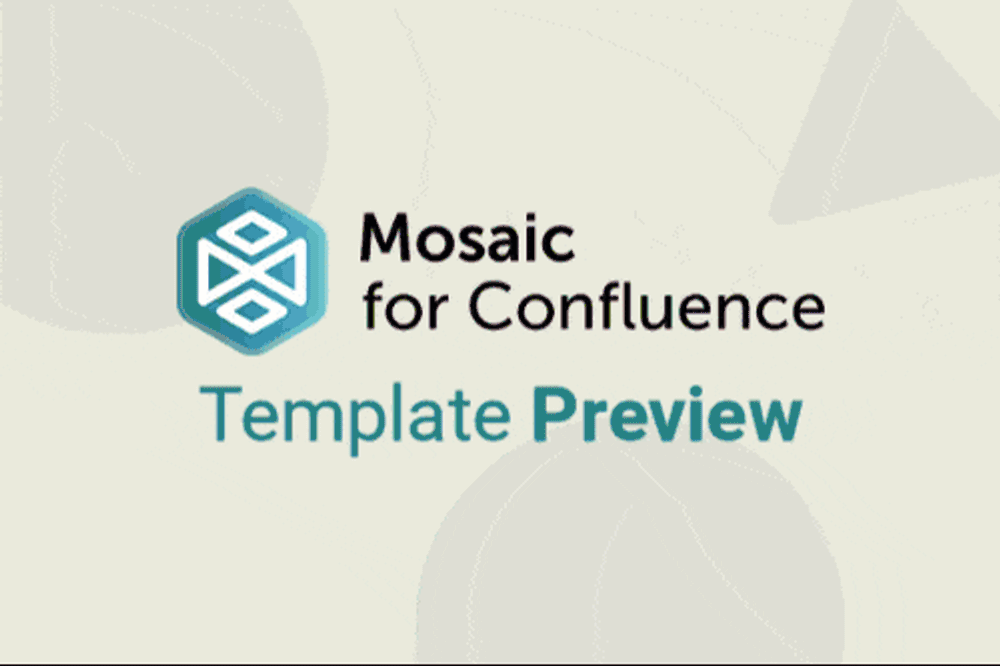
Want to use our Training Page Template? Simply install Mosaic: Content Formatting Macros & Templates and choose it from the Confluence templates library.
Once you've installed Mosaic, follow these steps:
- Create a new page or live doc in Confluence, then click All templates from the bottom menu.
- Click on the templates search bar and type ‘Mosaic’.
- Select the ‘Training Page’ template to get started, or hover over it for a preview.
You can also view and use all the templates from the Mosaic app homepage. Just click Apps > Mosaic, scroll down to the templates section, and choose a template.
We have many different Confluence templates - find the right one for you and save time through automation!
What is a Training Page?
A training page is designed to educate users or team members about specific processes, tools, or skills. It serves as a central hub for delivering consistent, professional learning materials, which is useful for onboarding new employees, upskilling teams, or ensuring everyone has a uniform understanding of product features or company protocols.
With a well-structured training page template, you can deliver consistent, professional training while saving time on content creation and formatting.
Why does your company need a Training Page?
Better learning
A well-structured training page enhances the learning experience by making training more accessible, organised, and engaging.
Scalable onboarding
As your company grows, a centralised training page allows new hires to access learning resources whenever they need, supporting efficient and flexible onboarding.
Consistency in knowledge sharing
Standardised training materials ensure all users receive the same information, reducing misunderstandings and confusion.
What elements should a Training Page include?
Learning objectives
Clearly state what users will achieve by the end of the training to set expectations and prepare them for the process. Restating key takeaways at the end reinforces learning and offers encouragement.
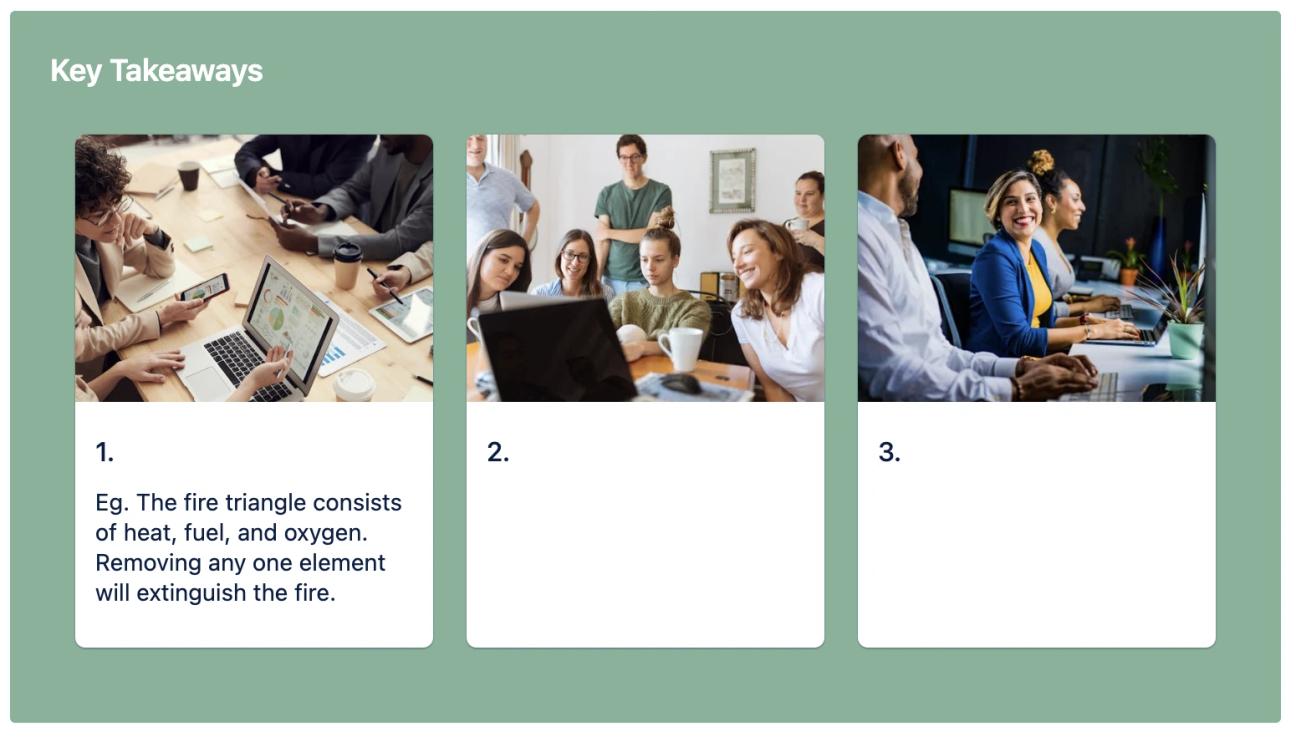
Backgrounds and Advanced Cards are a great for highlighting key information.
Modular content
Break topics into digestible sections and steps, accommodating different learning styles and busy schedules. Checklists help learners keep track of their progress and easily pick up where they left off.
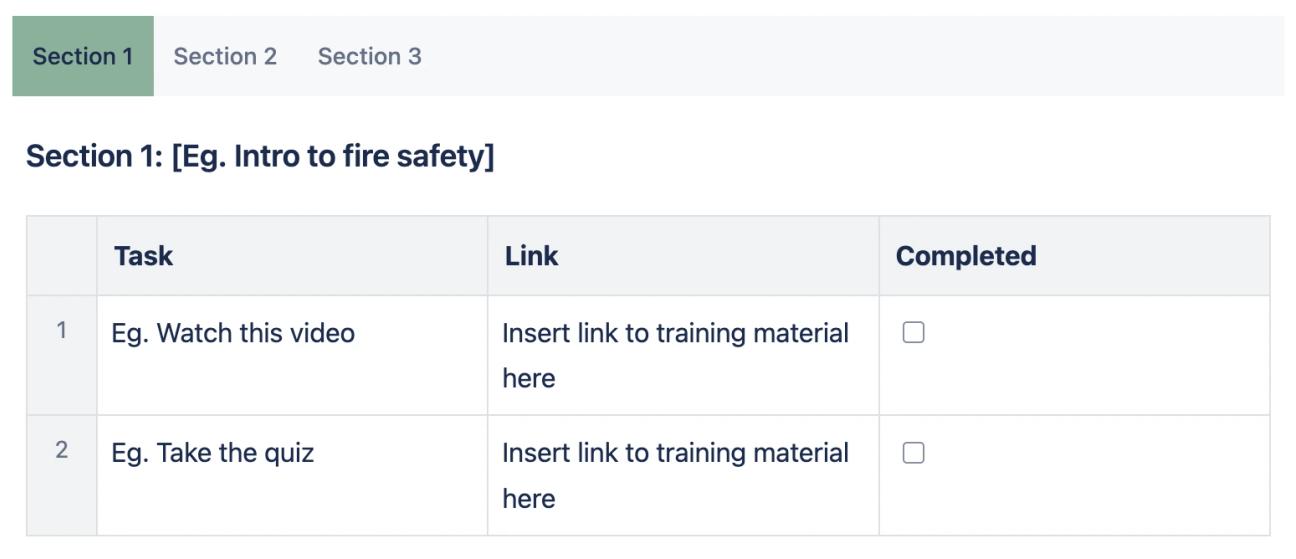
Create a clear structure for your training with tabs and checkable steps.
Resources
Provide links to additional materials such as readings, websites, and contacts, enabling learners to explore further information as needed.
How to use our Training Page Template
Want to use our Training Page Template? Just follow our guide above to start using this and many more templates in Confluence.
