Confluence Product Requirements Document Template
Define product features, functionality, and requirements in an engaging page that is easy for readers to navigate.

Want to use our Product Requirements Document Template? Simply install Mosaic: Content Formatting Macros & Templates and choose it from the Confluence templates library.
Once you've installed Mosaic, follow these steps:
- Create a new page or live doc in Confluence, then click All templates from the bottom menu.
- Click on the templates search bar and type ‘Mosaic’.
- Select the ‘Product Requirements Document’ template to get started, or hover over it for a preview.
You can also view and use all the templates from the Mosaic app homepage. Just click Apps > Mosaic, scroll down to the templates section, and choose a template.
We have many different Confluence templates - find the right one for you and save time through automation!
What is a Product Requirements Document?
A product requirements document (PRD) defines the purpose, features, and functionality of a product, serving as a blueprint for development teams and stakeholders. It brings business objectives and technical execution together, helping everyone work towards a shared vision.
Why does your company need a Product Requirements Document?
Alignment and clarity
A PRD helps bring business goals and technical work together, making sure everyone - from developers to stakeholders - is on the same page. It removes confusion by clearly outlining what success looks like from the start.
Quality control
With clear acceptance criteria, quality assurance teams can create accurate tests, catching issues sooner and making sure the final product meets both technical and business expectations.
Continuity
PRDs act as a helpful guide for new team members and a reference point for future updates. They make it easier to pick up where others left off and build on previous work smoothly.
What elements should a Product Requirements Document include?
Product or version details
Clearly displaying information like the version number and target release date ensures readers know they’re in the right place when they first open the document, while tagging the project manager, engineer, designer, and team helps keep everyone informed, accountable, and aware of who to contact.
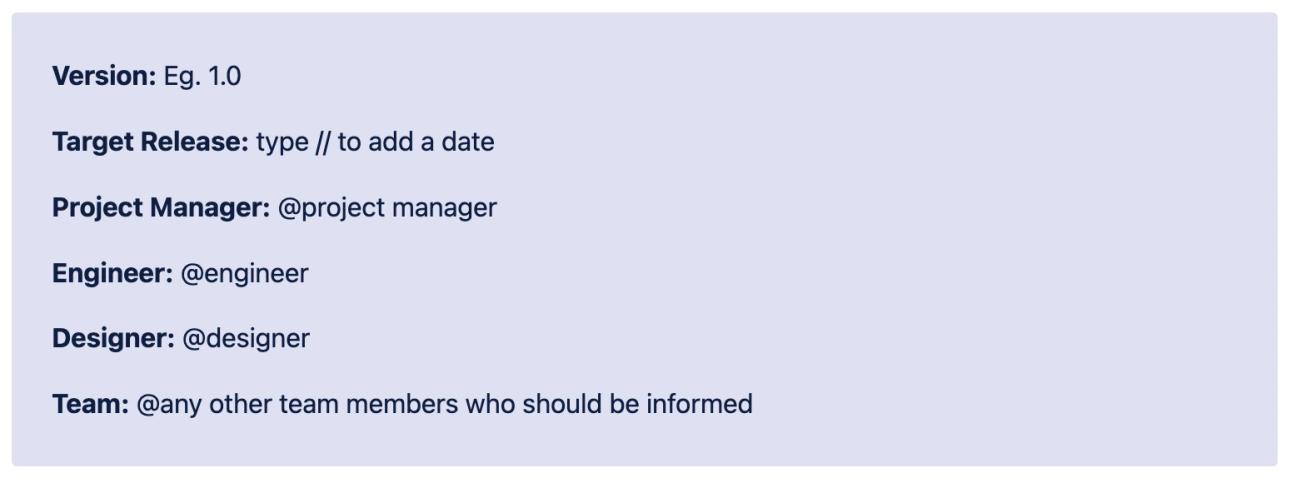
Easy-to-navigate sections
PRDs are usually long documents with many sections to them. Help readers find the sections they’re looking for quickly by laying them out clearly. Our template uses tabs, allowing readers to scan through the headings and skip ahead to the sections they need. Sections include:
- Summary
- Objectives
- Target Audience
- Product Features
- Technical Requirements
- Non-Functional Requirements
- User Stories
- Success Metrics
- Timeline and Milestones
- Risk and Assumptions
How to use our Product Requirements Document Template
Want to use our Product Requirements Document Template? Just follow our guide above to start using this and many more templates in Confluence.
